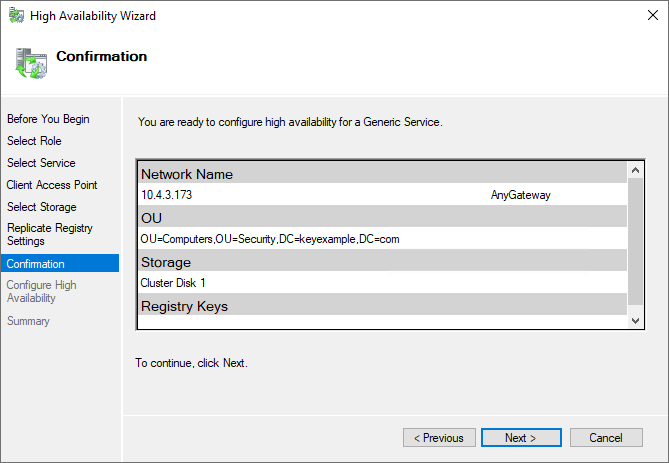The AnyCAGateway DCOM provides the option to implement multiple AnyCAGateway DCOM servers using clustering for a highly available and redundant implementation. This option relies on Microsoft Failover Clustering and a shared storage solution (such as a NAS).
Configuration of network attached storage and failover clustering is beyond the scope of this guide.
Failover clustering with shared storage must be in place before you begin installation of any of the AnyCAGateway DCOM nodes.
In addition to the general preparing and implementing steps described for the AnyCAGateway DCOM as a whole, the process for implementing the AnyCAGateway DCOM with clustering has some specific requirements and processes. The following is a general overview of the process:
- Ready the NAS and prepare quorum and storage disks for the AnyCAGateway DCOM cluster.
- Give each AnyCAGateway DCOM server a NIC on the NAS network.
- Install the Microsoft Failover Clustering role on each server that will host an AnyCAGateway DCOM and create the failover cluster:
- If you will be using a client authentication certificate, acquire it, distribute it to all the cluster nodes, and grant permissions on its private key
 Private keys are used in cryptography (symmetric and asymmetric) to encrypt or sign content. In asymmetric cryptography, they are used together in a key pair with a public key. The private or secret key is retained by the key's creator, making it highly secure. on all nodes (see Install a Client Authentication Certificate).
Private keys are used in cryptography (symmetric and asymmetric) to encrypt or sign content. In asymmetric cryptography, they are used together in a key pair with a public key. The private or secret key is retained by the key's creator, making it highly secure. on all nodes (see Install a Client Authentication Certificate). - Install the chain certificates from the CA
 A certificate authority (CA) is an entity that issues digital certificates. Within Keyfactor Command, a CA may be a Microsoft CA or a Keyfactor gateway to a cloud-based or remote CA. on all the nodes (see Acquire and Install a Chain Certificate).
A certificate authority (CA) is an entity that issues digital certificates. Within Keyfactor Command, a CA may be a Microsoft CA or a Keyfactor gateway to a cloud-based or remote CA. on all the nodes (see Acquire and Install a Chain Certificate). - Install the AnyCAGateway DCOM on each server that will host a AnyCAGateway DCOM node but do not take any further steps in the configuration process at this point (see Installation).
-
In the Microsoft Failover Cluster Manager, create a role for the AnyCAGateway DCOM service.
 Show role creation steps.
Show role creation steps. - In the Microsoft Failover Cluster Manager, make sure that the node where you are going to run the configuration is the owner node.
- Run the configuration process on the owner node and complete the configuration as normal (see Gateway Configuration Steps).
-
Run a subset of the configuration on each of the other nodes.
 Show subset configuration steps.
Show subset configuration steps. - You may wish to modify logging to send logs to the shared storage (see Configure Logging).
-
Change dNSHostName with ADSIEdit. Open ADSIEdit, connect to the Configuration naming context, and browse to Configuration > Services > Public Key Services > Enrollment Services. Find the entry for the clustered gateway's logical name, go to Properties, and look for the attribute 'dNSHostName'. Change this value to the Host Name
 The unique identifier that serves as name of a computer. It is sometimes presented as a fully qualified domain name (e.g. servername.keyexample.com) and sometimes just as a short name (e.g. servername). of the clustered role that was created for the gateway (it currently defaults to the machine name the configuration was run on).
The unique identifier that serves as name of a computer. It is sometimes presented as a fully qualified domain name (e.g. servername.keyexample.com) and sometimes just as a short name (e.g. servername). of the clustered role that was created for the gateway (it currently defaults to the machine name the configuration was run on).
Was this page helpful? Provide Feedback