GET Workflow Instances My
The GET /Workflow![]() A workflow is a series of steps necessary to complete a process. In the context of Keyfactor Command, it refers to the workflow builder, which allows you automate event-driven tasks when a certificate is requested or revoked./Instances/My method is used to retrieve the list of initiated workflows created by the user making the API
A workflow is a series of steps necessary to complete a process. In the context of Keyfactor Command, it refers to the workflow builder, which allows you automate event-driven tasks when a certificate is requested or revoked./Instances/My method is used to retrieve the list of initiated workflows created by the user making the API![]() A set of functions to allow creation of applications. Keyfactor offers the Keyfactor API, which allows third-party software to integrate with the advanced certificate enrollment and management features of Keyfactor Command. request—as a result of enrolling for a certificate, for example, or revoking a certificate. This method returns HTTP 200 OK on a success with details about the workflow instances.
A set of functions to allow creation of applications. Keyfactor offers the Keyfactor API, which allows third-party software to integrate with the advanced certificate enrollment and management features of Keyfactor Command. request—as a result of enrolling for a certificate, for example, or revoking a certificate. This method returns HTTP 200 OK on a success with details about the workflow instances.
Table 662: GET Workflow Instances My Input Parameters
| Name | In | Description |
|---|---|---|
| queryString | Query |
A string containing a query to limit the results (e.g. field1 -eq value1 AND field2 -gt value2). The default is to return all records. Fields available for querying through the API for the most part match those that appear in the Keyfactor Command Management Portal search dropdowns for the same feature. For querying guidelines, refer to the Keyfactor Command Reference Guide: Using the Workflow Instances Search Feature. The query fields supported for this endpoint
|
| pageReturned | Query | An integer that specifies how many multiples of the returnLimit to skip and offset by before returning results, to enable paging. The default is 1. |
| returnLimit | Query | An integer that specifies how many results to return per page. The default is 50. |
| sortField | Query | A string containing the property by which the results should be sorted. Fields available for sorting through the API for the most part match those that appear as sortable columns in the Keyfactor Command Management Portal. The default sort field is Id. |
| sortAscending | Query | An integer that sets the sort order on the returned results. A value of 0 sorts results in ascending order while a value of 1 sorts results in descending order. The default is ascending. |
Table 663: GET Workflow Instances My Response Data
| Name | Description |
|---|---|
| Id | A string indicating the Keyfactor Command reference GUID of the workflow instance. |
| Status |
A string indicating the current status of the workflow instance. The possible statuses are:
|
| CurrentStepID | A string indicating the Keyfactor Command reference GUID of the workflow instance step. |
| StatusMessage |
A string indicating the current status message for the workflow instance. Possible status messages vary and may include:
|
| Definition |
An array containing the workflow definition. |
| CurrentStepDisplayName | A string indicating the display name defined for the workflow instance step. |
| CurrentStepUniqueName | A string indicating the unique name defined for the workflow instance step. This value is unique among the steps in a particular workflow definition. It is intended to be used as a user-friendly reference ID. |
| Title |
A string indicating a description for the action taking place in the step, made up of the InitiatingUserName (DOMAIN\\username) followed by an indication of the type of action and a specific message about the action. For example: "KEYEXAMPLE\\jsmith is enrolling for a certificate with CN=appsrvr14.keyexample.com."
Or "KEYEXAMPLE\\jsmith is revoking certificate with CN=appsrvr12.keyexample.com."
|
| LastModified | A string indicating the date and time on which the initiated instance was last updated. The instance is updated each time a step in the workflow is completed, when signals are received for a step that accepts signals (e.g. a requires approval step), or when an instance is stopped or restarted. |
| StartDate | A string indicating the date and time when the instance was initiated. |
| ReferenceId | A integer indicating the Keyfactor Command reference ID for the workflow instance. |