POST Reports ID Schedules
The POST /Reports/{id}/Schedules method is used to create a schedule for the built-in report with the specified report ID. This method returns HTTP 200 OK on a success with the details of the report schedule.
Table 429: POST Reports {id} Schedules Input Parameters
|
Name |
In |
Description |
|---|---|---|
|
id |
Path |
Required. The Keyfactor Command reference ID of the built-in report the schedule is associated with. Use the GET /Reports method (see GET Reports) to retrieve a list of your built-in reports to determine the report ID to use. |
|
SendReport |
Body | A Boolean indicating whether the report will be sent to the email recipients configured in EmailRecipients (true) or not (false). |
| SaveReport | Body | A Boolean indicating whether the report will be saved to the UNC path defined by SaveReportPath (true) or not (false). |
| SaveReportPath | Body |
Note: The path for saved reports must be provided in UNC format (\\servername\sharename\path) and must be accessible from the Keyfactor Command administration server.
In addition:
This field is required if SaveReport is set to true. |
| ReportFormat | Body |
Required. A string containing the report format selected for the scheduled report run. Supported values vary depending on the selected report and include:
|
| KeyfactorSchedule | Body |
Required. An array providing the schedule for the report. For example: "KeyfactorSchedule": {
"Monthly": {
"Day": 1,
"Time": "2021-07-01T17:00:00Z"
}
},
Or: "KeyfactorSchedule": {
"Weekly": {
"Days": [
"Monday",
"Thursday"
],
"Time": "2021-07-01T17:00:00Z"
}
},
|
| EmailRecipients | Body |
"EmailRecipients": [ "pkiadmins@keyexample.com", "john.smith@keyexample.com" ] This field is required if SendReport is set to true. |
| RuntimeParameters | Body |
For example: "RuntimeParameters": {
"StartDate": "60-Day-Before",
"EndDate": "7-Day-Before",
"Metadata": "AppOwnerFirstName, AppOwnerLastName",
"Requesters": "jsmith"
}
This field is required for reports that have runtime parameters. |
Table 430: POST Reports {id} Schedules Response Data
|
Name |
Description |
|---|---|
|
Id |
The Keyfactor Command reference ID of the report schedule. |
|
SendReport |
A Boolean indicating whether the report will be sent to the email recipients configured in EmailRecipients (true) or not (false). |
| SaveReport | A Boolean indicating whether the report will be saved to the UNC path defined by SaveReportPath (true) or not (false). |
| SaveReportPath |
A string containing the UNC path to which the report will be written, if configured. |
| ReportFormat |
A string containing the report format selected for the scheduled report run. Supported values vary depending on the selected report and include:
|
| KeyfactorSchedule |
An array providing the schedule for the report. |
| EmailRecipients |
An array containing the email addresses of users configured as recipients of the scheduled report, if any. |
| RuntimeParameters |
Any array containing the parameters to be used at run time configured in the report schedule. Runtime parameters will vary depending on the report selected. |