GET Reports
The GET /Reports method is used to return all built-in reports with filtering and output options. This method returns HTTP 200 OK on a success with selected details of the reports. To view details of schedules and parameters for a report, use the GET /Reports/{id} method (see GET Reports ID).
Table 417: GET Reports Input Parameters
| Name | In | Description |
|---|---|---|
| queryString | Query |
A string containing a query to limit the results (e.g. field1 -eq value1 AND field2 -gt value2). The default is to return all records. Fields available for querying through the API
Tip: This method offers limited searchable fields. The most useful search is probably by category. For example, to return all the reports tagged with the PKI
Categories -contains "PKIOperations" |
| pageReturned | Query | An integer that specifies how many multiples of the returnLimit to skip and offset by before returning results, to enable paging. The default is 1. |
| returnLimit | Query | An integer that specifies how many results to return per page. The default is 50. |
| sortField | Query | A string containing the property by which the results should be sorted. Fields available for sorting through the API for the most part match those that appear as sortable columns in the Keyfactor Command Management Portal. The default sort field is DisplayName. |
| sortAscending | Query | An integer that sets the sort order on the returned results. A value of 0 sorts results in ascending order while a value of 1 sorts results in descending order. The default is ascending. |
Table 418: GET Reports Response Data
| Name | Description |
|---|---|
| Id | An integer containing the Keyfactor Command reference ID for the report. |
| Scheduled | An integer indicating the number of schedules configured for the report. |
| DisplayName | A string containing the display name for the report. This appears in the Keyfactor Command Management Portal on the Report Manager page, at the top of the page for the generated report, and on the menu. Tip: Exported reports use built-in names; modifying this value will not change the name that appears at the top of the exported version of a report (e.g. a PDF). |
| Description | A string containing the description for the report. This appears in the Keyfactor Command Management Portal on the Report Manager page and at the top of the page for the generated report. |
| ReportPath | A string containing the name of the report as referenced when retrieving it via Logi Analytics. |
| VersionNumber | A string containing the version number for the report. |
| Categories |
A string containing the report category or categories in which the report is found on the report manager page in the Keyfactor Command Management Portal. The possible values are:
|
| ShortName | A string containing the short reference name for the report. |
| InNavigator | A Boolean that indicates whether the report has been configured to display on the Keyfactor Command Management Portal menu (true) or not (false). |
| Favorite | A Boolean that indicates whether the report has been marked as a favorite (true) or not (false). |
| RemoveDuplicates | A Boolean that indicates whether the report uses certificate de-duping logic in producing output (true) or not (false).
Tip: When de-duplication is enabled for a report, the report results will include only the most recently issued certificate if there is more than one certificate that matches the de-duplication criteria. De-duplication can only be enabled for reports that use certificate collections—the UsesCollection parameter Certificate de-duping is configured on a certificate collection |
| UsesCollection | A Boolean that indicates whether the report uses a certificate collection as input for reporting (true) or not (false). |