| Id |
An integer containing the Keyfactor Command reference ID for the report. |
| DisplayName |
A string containing the display name for the report. This appears in the Keyfactor Command Management Portal on the Report Manager page, at the top of the page for the generated report, and on the menu. Tip: Exported reports use built-in names; modifying this value will not change the name that appears at the top of the exported version of a report (e.g. a PDF). |
| Description |
A string containing the description for the report. This appears in the Keyfactor Command Management Portal on the Report Manager page and at the top of the page for the generated report. |
| ReportPath |
A string containing the name of the report as referenced when retrieving it via Logi Analytics. |
| VersionNumber |
A string containing the version number for the report. |
| Categories |
A string containing the report category or categories in which the report is found on the report manager page in the Keyfactor Command Management Portal. The possible values are:
-
CertificateCounts
-
CertificateLifecycle
-
CertificateLocations
-
PKIOperations
-
SecurityVulnerability
-
SSHKeys
|
| ShortName |
A string containing the short reference name for the report. |
| InNavigator |
A Boolean that indicates whether the report has been configured to display on the Keyfactor Command Management Portal menu (true) or not (false). |
| Favorite |
A Boolean that indicates whether the report has been marked as a favorite (true) or not (false). |
| RemoveDuplicates |
A Boolean that indicates whether the report uses certificate de-duping logic in producing output (true) or not (false).
Tip: When de-duplication is enabled for a report, the report results will include only the most recently issued certificate if there is more than one certificate that matches the de-duplication criteria. De-duplication can only be enabled for reports that use certificate collections—the UsesCollection . The UsesCollection parameter is not user-configurable. Certificate de-duping is configured on a certificate using the DuplicationField parameter (see POST Certificate Collections). This corresponds to the Keyfactor Command Management Portal "Ignore renewed certificate results by" option on a certificate collection. Certificate collections may be configured to be de-duplicated based on the certificate , distinguished name, or principal name (or not at all). Only certificates that share all the EKUs (e.g. Client Authentication and Server Authentication) as well as the same , or UPN will be eliminated as duplicates. If a certificate has more than one EKU and at least one EKU does not match an otherwise similar certificate with matching CN, DN or UPN, it will not be eliminated. |
| UsesCollection |
A Boolean that indicates whether the report uses a certificate collection as input for reporting (true) or not (false). |
| ReportParameter |
An array containing the parameters for the report.  Show report parameter details. Show report parameter details.
|
Id
|
The Keyfactor Command reference ID of the report parameter.
|
|
ParameterName
|
A string containing the short reference name for the report parameter (e.g. EvalDate). |
| ParameterType |
A string containing the type of the parameter. Possible values include:
- Bool
- CertAuth (certificate authorities)
- Int
-
- OrchestratorPool
- RelativeDate
- SingleCA
- SingleMetadata
- SSHKeyType
- Templates
- TimePeriod
|
| DisplayName |
A string containing the display name for the parameter (e.g. Evaluation Date (UTC)). |
| Description |
A string containing the description for the parameter. |
| DefaultValue |
A string containing the default value for the parameter. Tip: Default values that are integers are also stored as strings in this parameter. |
| DisplayOrder |
An integer indicating the order in which the parameters should be displayed on the scheduling page in Keyfactor Command, beginning with 0. |
| ParameterVisibility |
A string indicating whether the parameter should be displayed in the Keyfactor Command Management Portal. The default value is Visible. The alternative setting is Hidden. |
|
| Schedules |
An array containing the configured schedules for running the report, if any.  Show schedule details. Show schedule details.
|
Id
|
The Keyfactor Command reference ID of the report schedule.
|
|
SendReport
|
A Boolean indicating whether the report will be sent to the email recipients configured in EmailRecipients (true) or not (false). |
| SaveReport |
A Boolean indicating whether the report will be saved to the UNC path defined by SaveReportPath (true) or not (false). |
| SaveReportPath |
A string containing the UNC path to which the report will be written, if configured.
|
| ReportFormat |
A string containing the report format selected for the scheduled report run. Supported values vary depending on the selected report and include:
|
| KeyfactorSchedule |
An array providing the schedule for the report.  Show Keyfactor schedule details. Show Keyfactor schedule details.
| Off |
Turn off a previously configured schedule. |
| Daily |
A dictionary that indicates a job scheduled to run every day at the same time with the parameter:
| Time |
The date and time to next run the job. The date and time should be given using the ISO 8601 UTC time format YYYY-MM-DDTHH:mm:ss.000Z (e.g. 2021-05-19T16:23:01Z). |
For example, daily at 11:30 pm: "Daily": {
"Time": "2022-02-25T23:30:00Z"
}
|
| Weekly |
A dictionary that indicates a job scheduled to run on a specific day or days every week at the same time with the parameters:
| Time |
The date and time to next run the job. The date and time should be given using the ISO 8601 UTC time format YYYY-MM-DDTHH:mm:ss.000Z (e.g. 2021-05-19T16:23:01Z). |
| Days |
An array of values representing the days of the week on which to run the job. These can either be entered as integers (0 for Sunday, 1 for Monday, etc.) or as days of the week (e.g. "Sunday"). |
For example, every Monday, Wednesday and Friday at 5:30 pm: "Weekly": {
"Days": [
"Monday",
"Wednesday",
"Friday"
],
"Time": "2022-02-27T17:30:00Z"
}
|
| Monthly |
A dictionary that indicates a job scheduled to run on a specific day or days every month at the same time with the parameters:
| Time |
The date and time to next run the job. The date and time should be given using the ISO 8601 UTC time format YYYY-MM-DDTHH:mm:ss.000Z (e.g. 2021-05-19T16:23:01Z). |
| Day |
The number of the day, in the month, to run the job. |
For example, on the first of every month at 5:30 pm: "Monthly": {
"Day": 1
"Time": "2022-02-27T17:30:00Z"
}
|
Note: Although the Swagger Example Value may show examples of various other schedules, only the schedules shown here—that are available in the Management Portal for this functionality—are valid for this .
|
| EmailRecipients |
An array containing the email addresses of users configured as recipients of the scheduled report, if any.
|
| RuntimeParameters |
Any array containing the parameters to be used at run time configured in the report schedule. Runtime parameters will vary depending on the report selected.  Show runtime parameter details. Show runtime parameter details.
| CertAuth |
The or authorities selected to report on. |
| EndDate |
The end date selected for the reporting period to report on. This is configured as a certain number of days, weeks or months before or after the current date (e.g. 0 days before today—meaning today). |
|
EvalDate
|
The evaluation date selected for the reporting period to report on. This is configured as a certain number of days, weeks or months before or after the current date (e.g. 30 days before today).
|
| Metadata |
The custom metadata fields selected to include in the report. |
| MinCertCount |
The minimum number of certificates that must have been issued for the given before the template will be included in the report. |
| OrchestratorPool |
The pool selected to report on. |
|
PeriodCount
|
The number of days, weeks or months selected to report on. |
| PeriodSize |
The selected reporting period (day, weeks or months). |
| Requesters |
The certificate requesters selected to include in the report. |
| SSHKeyType |
The (s) selected to report on. |
| StartDate |
The start date selected for the reporting period to report on. This is configured as a certain number of days, weeks or months before or after the current date (e.g. 30 days before today). |
| TemplateIds |
The Keyfactor Command identifiers for the templates to include in the report. |
|
|
| AcceptedScheduleFormats |
An array containing the report formats supported for the report. Typically supported formats are PDF and Excel. Select reports support CSV format. |