Auto-Registration
Auto-Registration
If you have a large number of Keyfactor Mac Auto Enrollment![]() Certificate enrollment refers to the process by which a user requests a digital certificate. The user must submit the request to a certificate authority (CA). agents, you may find it useful to configure auto-registration. This allows agents to automatically be approved without administrator input. The auto-registration settings are a server-side configuration found in your Keyfactor Command Management Portal.
Certificate enrollment refers to the process by which a user requests a digital certificate. The user must submit the request to a certificate authority (CA). agents, you may find it useful to configure auto-registration. This allows agents to automatically be approved without administrator input. The auto-registration settings are a server-side configuration found in your Keyfactor Command Management Portal.
To configure auto-registration, you would typically check both the Auto-Register box and the Validate Users box in the configuration and enter an Active Directory group or groups containing all the Mac users who will enroll for certificates using the agent. The Validate Users settings is not required. This can be left unchecked and auto-registration can be allowed to occur without validation, but this is a less secure option. If Validate users is unchecked, the User Groups field may be left blank.
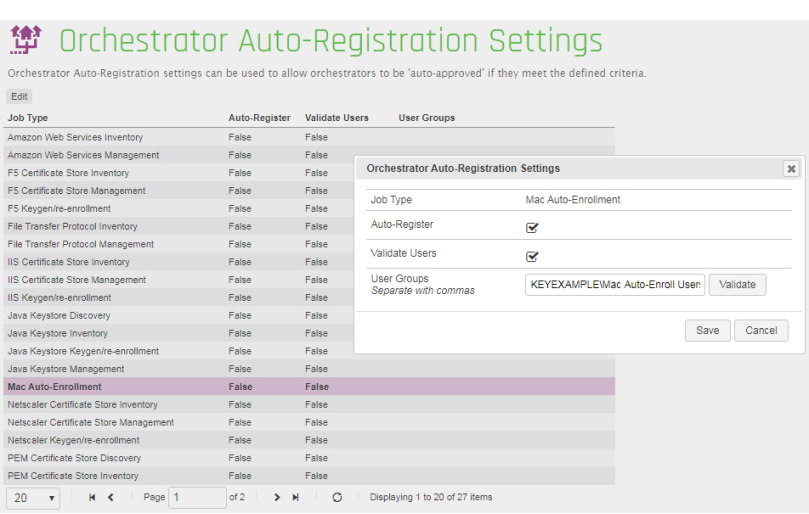
Figure 5: Auto-Registraton Settings Configured in Keyfactor Command Management Portal