The Certificates by Signing Algorithm panel on the dashboard shows a bar chart of all active certificates synchronized to Keyfactor Command from a Microsoft CA![]() A certificate authority (CA) is an entity that issues digital certificates. Within Keyfactor Command, a CA may be a Microsoft CA or a Keyfactor gateway to a cloud-based or remote CA. or Keyfactor CA gateway or imported via SSL
A certificate authority (CA) is an entity that issues digital certificates. Within Keyfactor Command, a CA may be a Microsoft CA or a Keyfactor gateway to a cloud-based or remote CA. or Keyfactor CA gateway or imported via SSL![]() TLS (Transport Layer Security) and its predecessor SSL (Secure Sockets Layer) are protocols for establishing authenticated and encrypted links between networked computers. scanning, certificate store inventorying, or manual import broken down by signing algorithm. Hover over a bar to see the number of active certificates in the category.
TLS (Transport Layer Security) and its predecessor SSL (Secure Sockets Layer) are protocols for establishing authenticated and encrypted links between networked computers. scanning, certificate store inventorying, or manual import broken down by signing algorithm. Hover over a bar to see the number of active certificates in the category.
Click the Hide button to minimize the display. Click the panel Settings icon ![]() to remove or rename the panel
to remove or rename the panel
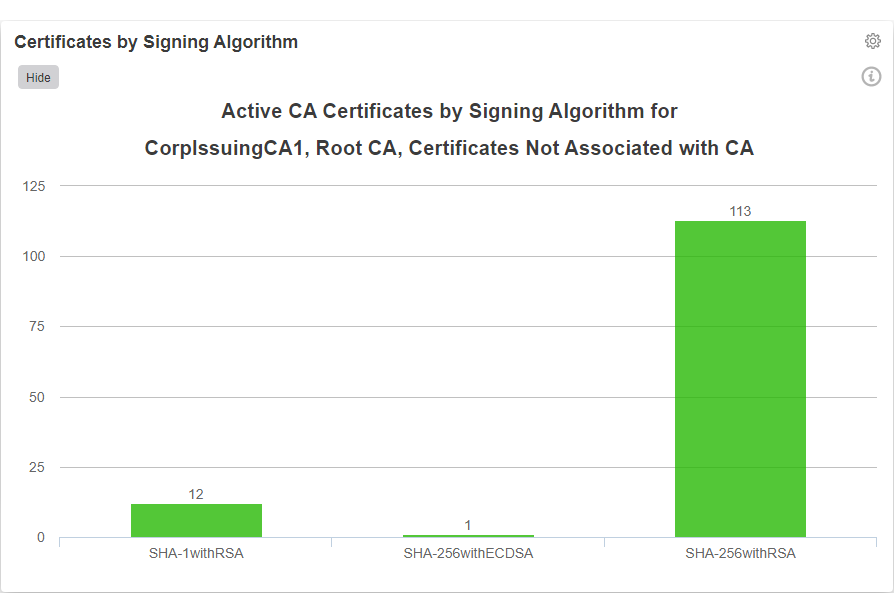
Figure 17: Dashboard Certificates by Signing Algorithm
Was this page helpful? Provide Feedback