The ConfigurationWizardConsole.exe.config configuration file allows you to change default configuration wizard settings.
To update the ConfigurationWizardConsole.exe.config file:
-
Navigate to the Configuration folder on your server, located by default at:
C:\Program Files\Keyfactor\Keyfactor Platform\Configuration - Browse to open the ConfigurationWizardConsole.exe.config file in a text editor (e.g., Notepad).
- Locate the appSettings section and adjust the values as needed.
- Save the file.
Table 68: ConfigurationWizardConsole.exe.config File Parameters
| Setting | Description |
|---|---|
| Keyfactor .Sql .Db Command Timeout |
The number of seconds a SQL job will continue to run before timing out if it doesn’t complete. The default is 1800 seconds (30 minutes). |
| Keyfactor .Sql .Sql Retry Configuration Options .Delta Time | The preferred gap time to delay before the next attempt to connect to SQL will be made. The default is .5 (1/2) second. |
| Keyfactor .Sql .Sql Retry Configuration Options .Max Time Interval | The maximum time interval before the next attempt to connect to SQL will be made. The default is 2 minutes. |
| Keyfactor .Sql .Sql Retry Configuration Options .Number Of Tries |
The number of times a connection attempt will be made to SQL before an exception is thrown. The default is 5. |
| Log File Location | This value is no longer in use. Instead, see Editing NLog. |
| NLog Config File | This value is no longer in use. Instead, see Editing NLog. |
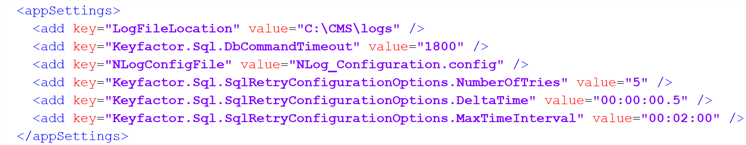
Figure 493: Sample ConfigurationWizardConsole.exe.config File appSettings Section
Was this page helpful? Provide Feedback