The Reference Guide for the Keyfactor Command solution by Keyfactor provides comprehensive instructions on using the Keyfactor Command Management Portal![]() A public key infrastructure (PKI) is a set of roles, policies, and procedures needed to create, manage, distribute, use, store and revoke digital certificates and manage public-key encryption. and a sense of how it is being used by visiting the dashboard, or delve into details of certificates using the certificate search feature. The Management Portal is also used to configure workflow
A public key infrastructure (PKI) is a set of roles, policies, and procedures needed to create, manage, distribute, use, store and revoke digital certificates and manage public-key encryption. and a sense of how it is being used by visiting the dashboard, or delve into details of certificates using the certificate search feature. The Management Portal is also used to configure workflow![]() A workflow is a series of steps necessary to complete a process. In Keyfactor Command, it refers to the workflow builder, which allows you to automate event-driven tasks such as when a certificate is requested, revoked or found in a certificate store. and email notifications, enroll for certificates, and configure options that are used across the whole of the Keyfactor Command product.
A workflow is a series of steps necessary to complete a process. In Keyfactor Command, it refers to the workflow builder, which allows you to automate event-driven tasks such as when a certificate is requested, revoked or found in a certificate store. and email notifications, enroll for certificates, and configure options that are used across the whole of the Keyfactor Command product.
The Reference Guide covers advanced configuration of Keyfactor Command in addition to providing usage information.
This guide is organized by topic in the order shown by the Navigator![]() The Navigator is the Keyfactor Command left-hand (newer versions) or top (older versions) navigation menu. Certificate collections and reports can be configured to be added to the menu using user-defined Show in Navigator settings., with an additional System Settings, Operations and Appendix sections.
The Navigator is the Keyfactor Command left-hand (newer versions) or top (older versions) navigation menu. Certificate collections and reports can be configured to be added to the menu using user-defined Show in Navigator settings., with an additional System Settings, Operations and Appendix sections.
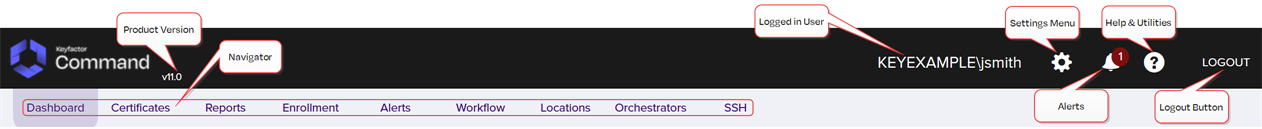
Figure 3: Management Portal Layout
Was this page helpful? Provide Feedback