On the Component Installations page you can view the components installed on each of your Keyfactor Command servers and, optionally, delete a server if it has been removed from service. The server Hostname![]() The unique identifier that serves as name of a computer. It is sometimes presented as a fully qualified domain name (e.g. servername.keyexample.com) and sometimes just as a short name (e.g. servername). and Database name of the Keyfactor Command instance are found on this page.
The unique identifier that serves as name of a computer. It is sometimes presented as a fully qualified domain name (e.g. servername.keyexample.com) and sometimes just as a short name (e.g. servername). and Database name of the Keyfactor Command instance are found on this page.
To delete a server, highlight the row in the component grid and click Delete at the top of the grid or right-click the row in the grid and choose Delete from the right-click menu. Servers should not be deleted if they are serving any active role in the Keyfactor Command environment, as this operation cannot be undone.
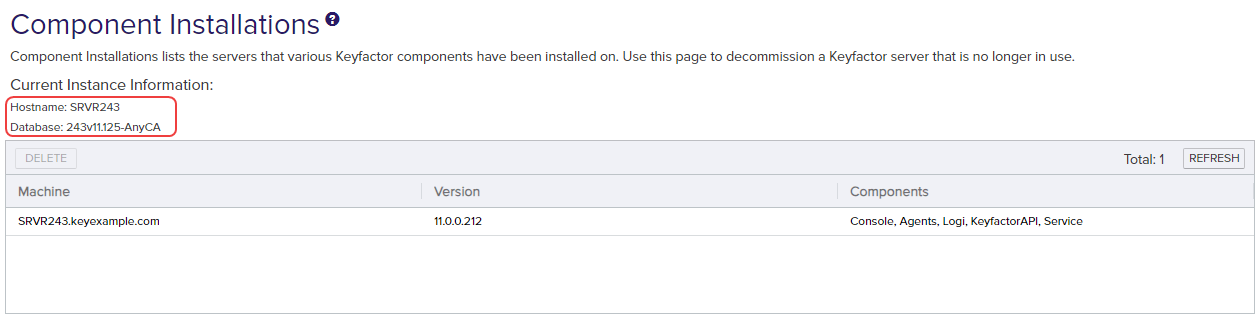
Figure 448: Component Installations
You can also find the help icon (![]() ) at the top of the page next to the Log Out button. From here you can choose to open either the Keyfactor Software & Documentation Portal at the home page or the Keyfactor API Endpoint Utility.
) at the top of the page next to the Log Out button. From here you can choose to open either the Keyfactor Software & Documentation Portal at the home page or the Keyfactor API Endpoint Utility.
Keyfactor provides two sets of documentation: the On-Premises Documentation Suite and the Managed Services Documentation Suite. Which documentation set is accessed is determined by the Application Settings: On-Prem Documentation setting (see Application Settings: Console Tab).