The Issued Certificates per Certificate Authority![]() A certificate authority (CA) is an entity that issues digital certificates. Within Keyfactor Command, a CA may be a Microsoft CA or a Keyfactor gateway to a cloud-based or remote CA. report includes line graphs showing the number of certificates issued for each template
A certificate authority (CA) is an entity that issues digital certificates. Within Keyfactor Command, a CA may be a Microsoft CA or a Keyfactor gateway to a cloud-based or remote CA. report includes line graphs showing the number of certificates issued for each template![]() A certificate template defines the policies and rules that a CA uses when a request for a certificate is received. in the selected date range for the selected template(s) on the selected CA
A certificate template defines the policies and rules that a CA uses when a request for a certificate is received. in the selected date range for the selected template(s) on the selected CA![]() A certificate authority (CA) is an entity that issues digital certificates. Within Keyfactor Command, a CA may be a Microsoft CA or a Keyfactor gateway to a cloud-based or remote CA.. A separate line graph is generated for each template. An option to report on certificates that are not associated with any CA is included.
A certificate authority (CA) is an entity that issues digital certificates. Within Keyfactor Command, a CA may be a Microsoft CA or a Keyfactor gateway to a cloud-based or remote CA.. A separate line graph is generated for each template. An option to report on certificates that are not associated with any CA is included.
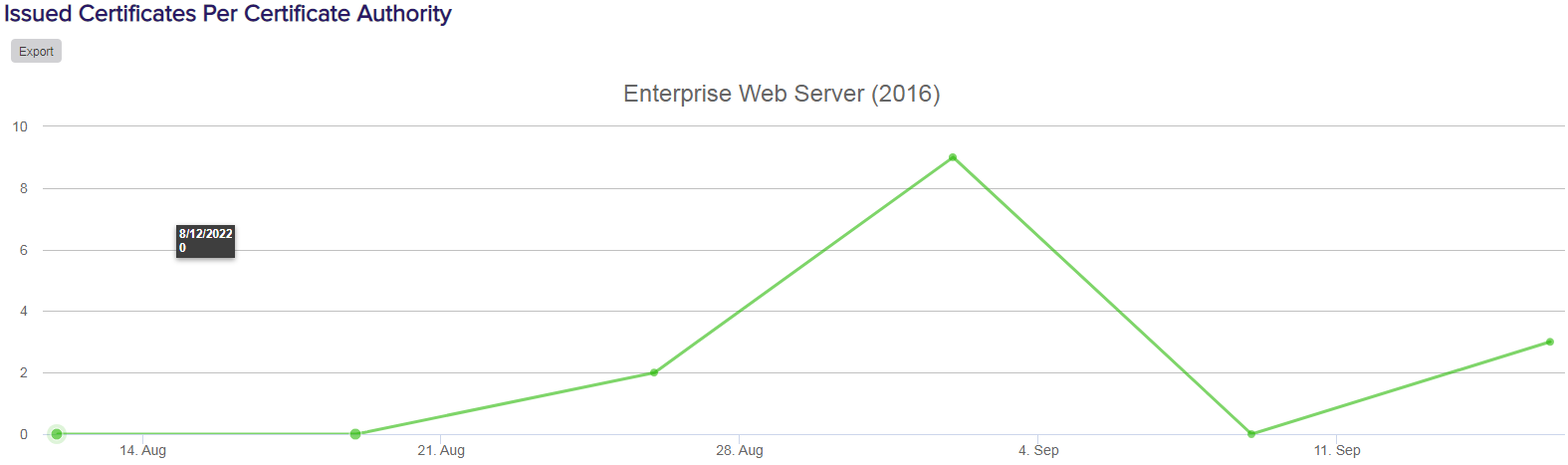
Figure 78: Issued Certificates per CA
The export options for the Issued Certificates per Certificate Authority report are Excel and PDF.
The input parameters for this report are:
-
The evaluation date for the report. This report covers a specified number of days, weeks or months ending with this date. The default evaluation date is the current date, meaning certificates issued up to the current date will be included in the report.
- The number of periods to include in the report. This is how many days, weeks or months of data to include in the report. The default is 6.
- The period length for the report. The options are days, weeks or months. The default is weeks.
- Which CA to include in the report. This includes the option to report on certificates that have no associated CA. Typically, these would be certificates found via SSL
 TLS (Transport Layer Security) and its predecessor SSL (Secure Sockets Layer) are protocols for establishing authenticated and encrypted links between networked computers. scanning or inventory on certificate stores. Only one CA option can be reported on at a time.
TLS (Transport Layer Security) and its predecessor SSL (Secure Sockets Layer) are protocols for establishing authenticated and encrypted links between networked computers. scanning or inventory on certificate stores. Only one CA option can be reported on at a time. - The template(s) to include in the report. A separate line graph is generated for each template selected for reporting. Templates that are available for issuance from more than one CA are reported separately by CA, so only certificates issued for the selected template and the selected CA will be shown. When the Certificates Not Associated with CA option is selected for the CA, the No Template option should be selected for the template.