On the Servers tab of the Server Manager page you enter records for all the SSH![]() The SSH (secure shell) protocol provides for secure connections between computers. It provides several options for authentication, including public key, and protects the communications with strong encryption. servers in the environment that will be inventoried or managed with the Keyfactor Bash Orchestrator
The SSH (secure shell) protocol provides for secure connections between computers. It provides several options for authentication, including public key, and protects the communications with strong encryption. servers in the environment that will be inventoried or managed with the Keyfactor Bash Orchestrator![]() The Bash Orchestrator, one of Keyfactor's suite of orchestrators, is used to discover and manage SSH keys across an enterprise.. Each SSH server added here must have either the orchestrator
The Bash Orchestrator, one of Keyfactor's suite of orchestrators, is used to discover and manage SSH keys across an enterprise.. Each SSH server added here must have either the orchestrator![]() Keyfactor orchestrators perform a variety of functions, including managing certificate stores and SSH key stores. installed on it or have had the remote install script for the orchestrator run on it, which sets up the machine for remote control by the orchestrator. For more information about the orchestrator, see Bash Orchestrator in the Keyfactor Orchestrators Installation and Configuration Guide.
Keyfactor orchestrators perform a variety of functions, including managing certificate stores and SSH key stores. installed on it or have had the remote install script for the orchestrator run on it, which sets up the machine for remote control by the orchestrator. For more information about the orchestrator, see Bash Orchestrator in the Keyfactor Orchestrators Installation and Configuration Guide.
You must create at least one server group before you can add SSH servers into the Keyfactor Command Management Portal (see SSH Server Groups).
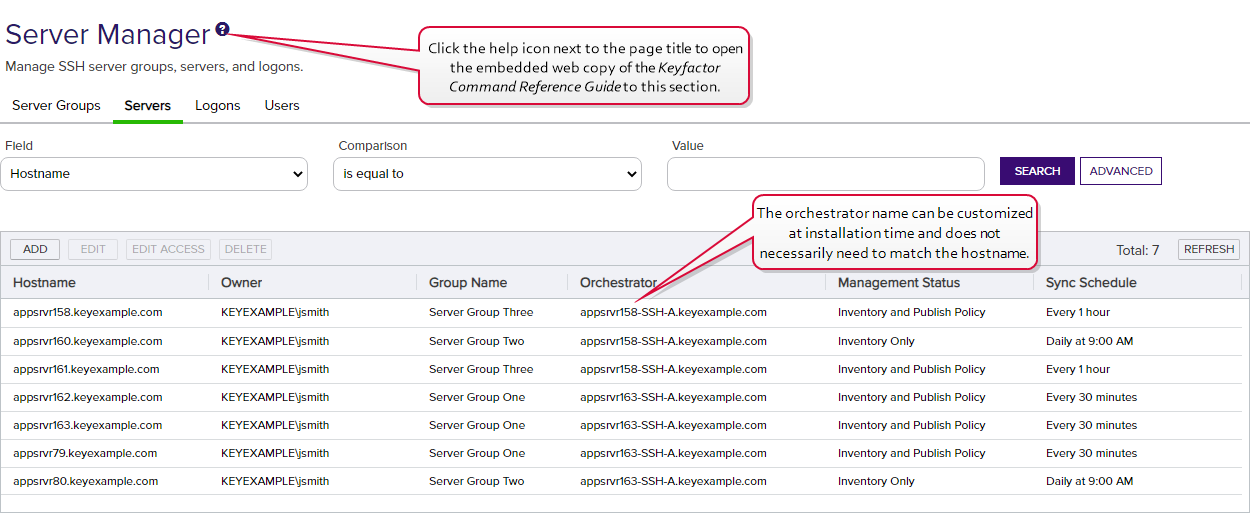
Figure 321: SSH Servers Grid
You can also find the help icon at the top of the page next to the Log Out button. From here you can choose to open either the Keyfactor Command Documentation Suite at the home page or the Keyfactor API Endpoint Utility.