The System Alerts panel appears at the top of the Management Portal page just below the menu bar to display any errors or warnings found within Keyfactor Command. Click on the alerts indicator to toggle the System Alerts panel open/close. Warnings indicate things that may be of concern and appear in yellow. Errors indicate things that may be more urgent and appear in red. Click on the link included at the bottom of the system alert to be taken to the relevant page in the Management Portal to make the required configuration changes or corrections, if applicable. Some examples of conditions for which the system alerts appear include:
- The Keyfactor Command license is approaching expiration (warning)
- The Keyfactor Command license has expired (error)
- Certificate store job failures
- SSL
 TLS (Transport Layer Security) and its predecessor SSL (Secure Sockets Layer) are protocols for establishing authenticated and encrypted links between networked computers. scanning job failures
TLS (Transport Layer Security) and its predecessor SSL (Secure Sockets Layer) are protocols for establishing authenticated and encrypted links between networked computers. scanning job failures - NTLM authentication has been detected (and thus enrollment
 Certificate enrollment refers to the process by which a user requests a digital certificate. The user must submit the request to a certificate authority (CA). requests won't succeed)
Certificate enrollment refers to the process by which a user requests a digital certificate. The user must submit the request to a certificate authority (CA). requests won't succeed)
Some system alerts are global and will appear on the system alerts panel regardless of where you are in the Management Portal. Other system alerts (such as some related to SSL scanning) are specific to a particular Management Portal page and will only appear when you are on that page.
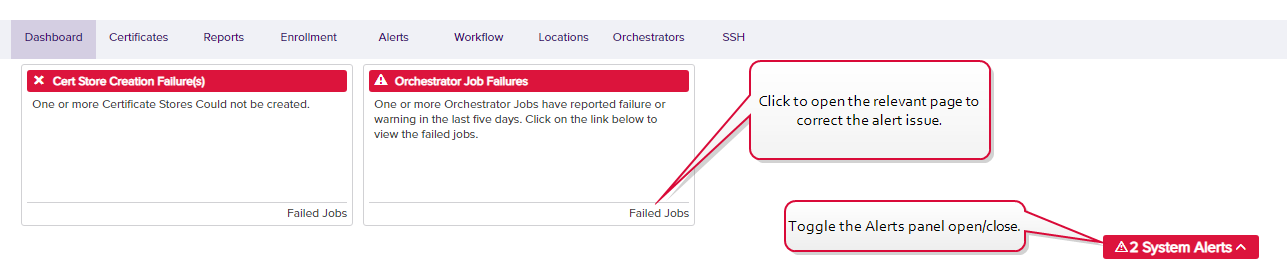
Figure 417: Management Portal Errors and Warnings