By default, the Keyfactor Command Service is run using the CMSTimerService.exe executable. This executable is found in the following directory, by default:
This executable file does not shipped in a signed state. In environments where this is a concern, it is possible to change the Keyfactor Command Service to instead run using the CMSTimerService.dll. This file does ship in a signed state.
To make this change:
-
On the Keyfactor Command server, open a command prompt (NOT a PowerShell window) using the “Run as Administrator” option and type the following (h:
sc config KeyfactorTimerJobService binPath= "dotnet \"C:\Program Files\Keyfactor\Keyfactor Platform\Service\CMSTimerService.dll\""Note: If your Keyfactor Command is installed in a different location than the default, change this path to reflect your installation location. -
Once the command completes, you should receive a success message:
[SC] ChangeServiceConfig SUCCESS -
To confirm that the Keyfactor Command Service will now run as the dll, you can open the Properties for the service in the services.msc and view the Path to executable field to confirm that it ends with the dll rather than the exe. Note that this field should also begin dotnet \ once you switch to the dll.
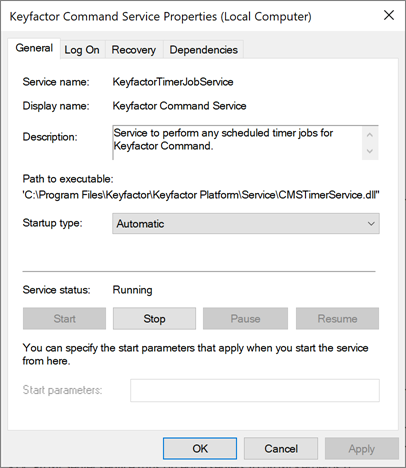
Figure 411: Switch the Keyfactor Command Service to Run as the CMSTimerService.dll
- Restart the Keyfactor Command Service.