The settings for SQL retries are configured in the appsettings.json file in each of the Keyfactor Command program folders Service, WebConsole, ClaimsProxy, WebAgentServices, and KeyfactorAPI![]() A set of functions to allow creation of applications. Keyfactor offers the Keyfactor API, which allows third-party software to integrate with the advanced certificate enrollment and management features of Keyfactor Command., located by default at:
A set of functions to allow creation of applications. Keyfactor offers the Keyfactor API, which allows third-party software to integrate with the advanced certificate enrollment and management features of Keyfactor Command., located by default at:
Any changes must be made to match in each appsettings.json file.
To update the appsettings.json file for SQL configuration:
- Navigate to the \Configuration folder on your server for each of the Keyfactor Command program folders.
- Browse to open the appsettings.json file in a text editor (e.g. Notepad) and adjust the values as needed.
- Save the files.
Table 85: Appsetting.json file - SQL Retry Parameters
| Setting | Description |
|---|---|
| Number Of Tries | The number of times it will try the connection before an exception is thrown |
| Delta Time | The preferred gap time (in seconds) to delay before retry |
| Max Time Interval | The maximum gap time (in seconds) for each delay time before retry |
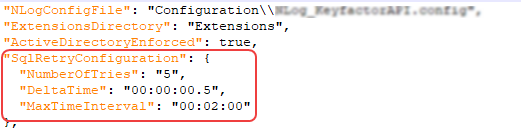
Figure 410: Sample Appsettings.json File for SQL Retry Settings