The Certificate Issuance Trends with Metadata![]() Metadata provides information about a piece of data. It is used to summarize basic information about data, which can make working with the data easier. In the context of Keyfactor Command, the certificate metadata feature allows you to create custom metadata fields that allow you to tag certificates with tracking information about certificates. report produces tables and pie charts showing currently active certificates based on the selected input parameters as follows: the number of certificates per requester and the number of certificates per metadata value for each of the metadata fields chosen, based on the certificate collection
Metadata provides information about a piece of data. It is used to summarize basic information about data, which can make working with the data easier. In the context of Keyfactor Command, the certificate metadata feature allows you to create custom metadata fields that allow you to tag certificates with tracking information about certificates. report produces tables and pie charts showing currently active certificates based on the selected input parameters as follows: the number of certificates per requester and the number of certificates per metadata value for each of the metadata fields chosen, based on the certificate collection![]() The certificate search function allows you to query the Keyfactor Command database for certificates from any available source based on any criteria of the certificates and save the results as a collection that will be availble in other places in the Management Portal (e.g. expiration alerts and certain reports). chosen. Multiple tables and charts will be produced when the report is generated.
The certificate search function allows you to query the Keyfactor Command database for certificates from any available source based on any criteria of the certificates and save the results as a collection that will be availble in other places in the Management Portal (e.g. expiration alerts and certain reports). chosen. Multiple tables and charts will be produced when the report is generated.
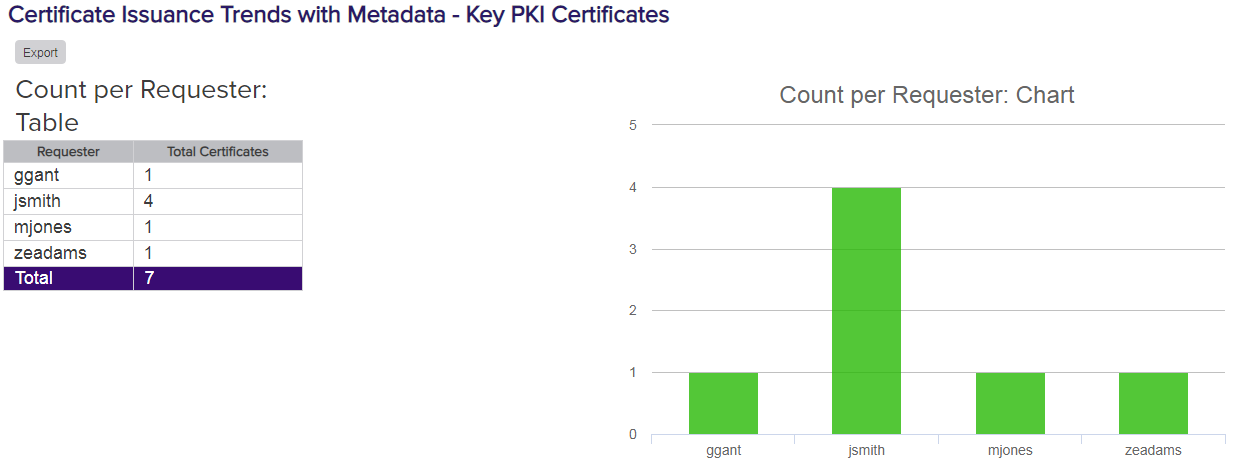
Figure 71: Certificate Issuance Trends with Metadata: Requesters
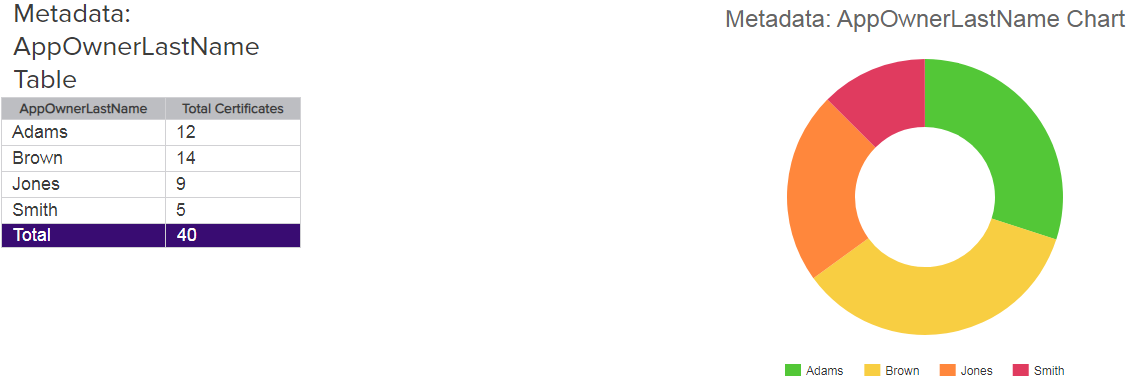
Figure 72: Certificate Issuance Trends with Metadata: Metadata Table and Chart
The export options for the Certificate Issuance Trends with Metadata report are Excel and PDF.
The input parameters for this report are:
-
Collections: The name of the collection to report on.
- The start date and end date for the report: The definition of the date range for the report.
- Metadata: Check a metadata field from the pop-up to select it for this report.
- Requesters: A comma-separated list of requester user names (do not included the domain name).