Custom event handlers are used by expiration and enrollment![]() Certificate enrollment refers to the process by which a user requests a digital certificate. The user must submit the request to a certificate authority (CA). alerts (see Alerts) but not by Keyfactor Command workflows (see Workflow).
Certificate enrollment refers to the process by which a user requests a digital certificate. The user must submit the request to a certificate authority (CA). alerts (see Alerts) but not by Keyfactor Command workflows (see Workflow).
The built-in event handlers are registered as part of the Keyfactor Command installation. You should only need to use this option if you have a custom event handler.
To register custom event handlers:
- In the Management Portal, browse to System Settings Icon
 > Event Handler Registration.
> Event Handler Registration. -
On the Event Handler Registration page, click Analyze Handler File.
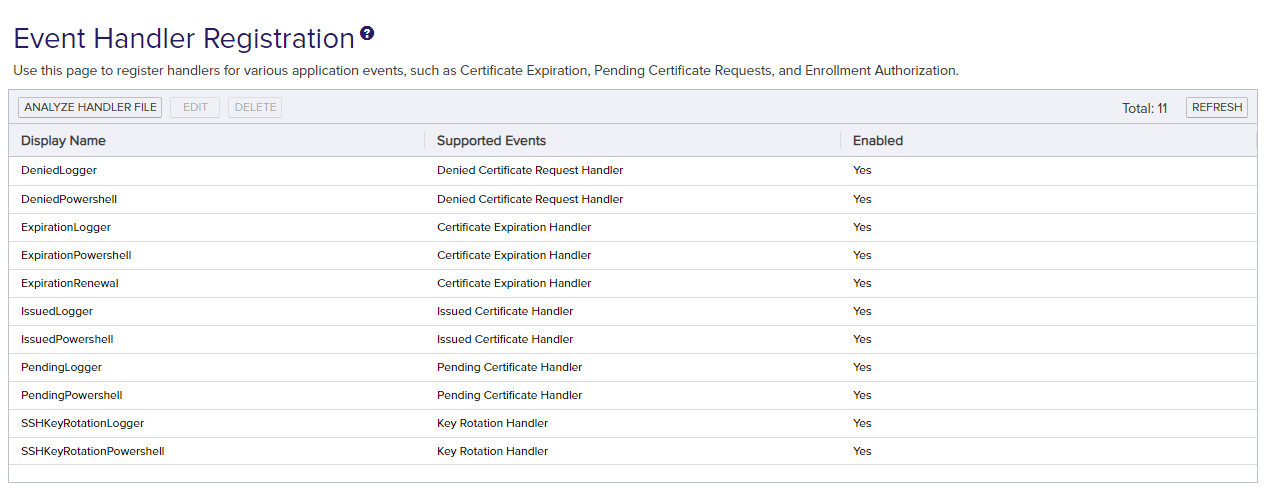
Figure 391: Event Handler Registration Grid
-
In the Analyze Event Handler Assembly File dialog, enter the file name for the event handler file (provided by Keyfactor if the file has been created by Keyfactor) for analysis and click Save.
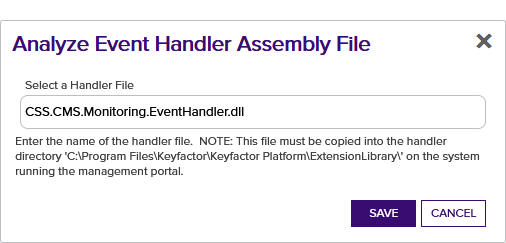
Figure 392: Event Handler Registration
To delete an event handler:
- Browse to System Settings Icon
 > Event Handler Registration.
> Event Handler Registration. - Highlight the row in the grid and click Delete at the top of the grid.
To edit an event handler:
- Browse to System Settings Icon
 > Event Handler Registration.
> Event Handler Registration. - Double-click the event handler or highlight the row in the grid and click Edit at the top of the grid.
- In the Event Handler Registration dialog, you can change the Display Name for the event handler, if desired. This name appears in the dropdowns in the expiration, pending request, issued certificate, and denied request alert configuration dialogs. You can also disable the event handler by unchecking the Enabled box. If you disable an event handler, it will not appear in the dropdowns in the alert configuration dialogs.
- Click Save.
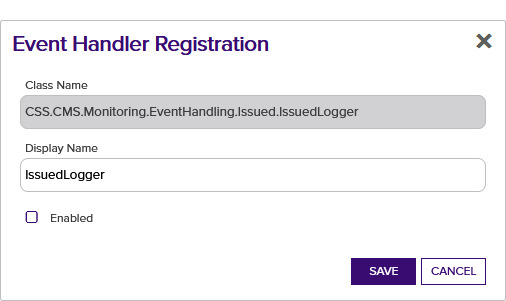
Figure 393: Event Handler Registration Editor