The Pending CSRs page allows you to see if you have any outstanding certificate signing requests that have been generated but not used for enrollment![]() Certificate enrollment refers to the process by which a user requests a digital certificate. The user must submit the request to a certificate authority (CA).. From here, you can download them so that you can use them for enrollment or delete them if they are no longer needed. To download, highlight the selected row, right-click and choose Download from the right-click menu, or choose the Download action button at the top of the grid.
Certificate enrollment refers to the process by which a user requests a digital certificate. The user must submit the request to a certificate authority (CA).. From here, you can download them so that you can use them for enrollment or delete them if they are no longer needed. To download, highlight the selected row, right-click and choose Download from the right-click menu, or choose the Download action button at the top of the grid.
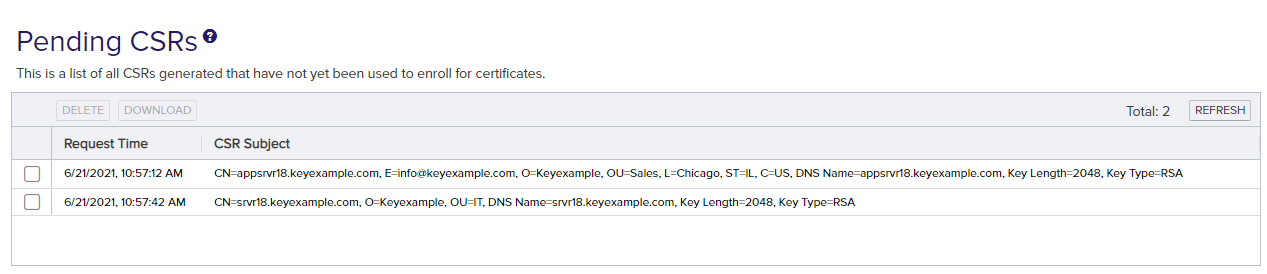
Figure 105: Pending CSRs
The pending certificate grid includes these fields:
- Request Time
The date and time the CSR A CSR or certificate signing request is a block of encoded text that is submitted to a CA when enrolling for a certificate. When you generate a CSR within Keyfactor Command, the matching private key for it is stored in Keyfactor Command in encrypted format and will be married with the certificate once returned from the CA. request was submitted in Keyfactor Command.
A CSR or certificate signing request is a block of encoded text that is submitted to a CA when enrolling for a certificate. When you generate a CSR within Keyfactor Command, the matching private key for it is stored in Keyfactor Command in encrypted format and will be married with the certificate once returned from the CA. request was submitted in Keyfactor Command. - Subject Name
The subject name of the CSR, including key size The key size or key length is the number of bits in a key used by a cryptographic algorithm., key type
The key size or key length is the number of bits in a key used by a cryptographic algorithm., key type The key type identifies the type of key to create when creating a symmetric or asymmetric key. It references the signing algorithm and often key size (e.g. AES-256, RSA-2048, Ed25519)., and SANs, if applicable.
The key type identifies the type of key to create when creating a symmetric or asymmetric key. It references the signing algorithm and often key size (e.g. AES-256, RSA-2048, Ed25519)., and SANs, if applicable.
The CSRs can be sorted by clicking on the Request Time column header in the results grid. Click the column header again to reverse the sort order. The results grid columns can be arranged in any order desired by click-holding and dragging the header of the column you wish to move. The column widths may also be adjusted by click-holding and dragging the line separating two column headers.