Before adding a new SSH![]() The SSH (secure shell) protocol provides for secure connections between computers. It provides several options for authentication, including public key, and protects the communications with strong encryption. server, be sure that you have added at least one server group (see Adding Server Groups) and that your Keyfactor Bash Orchestrator
The SSH (secure shell) protocol provides for secure connections between computers. It provides several options for authentication, including public key, and protects the communications with strong encryption. server, be sure that you have added at least one server group (see Adding Server Groups) and that your Keyfactor Bash Orchestrator![]() The Bash Orchestrator, one of Keyfactor's suite of orchestrators, is used to discover and manage SSH keys across an enterprise. has been registered and approved in Keyfactor Command (see Orchestrator Management).
The Bash Orchestrator, one of Keyfactor's suite of orchestrators, is used to discover and manage SSH keys across an enterprise. has been registered and approved in Keyfactor Command (see Orchestrator Management).
To add a new SSH server:
- In the Management Portal, browse to SSH > Server Manager.
- On the Server Manager page, select the Servers tab.
-
On the Servers tab, click Add.
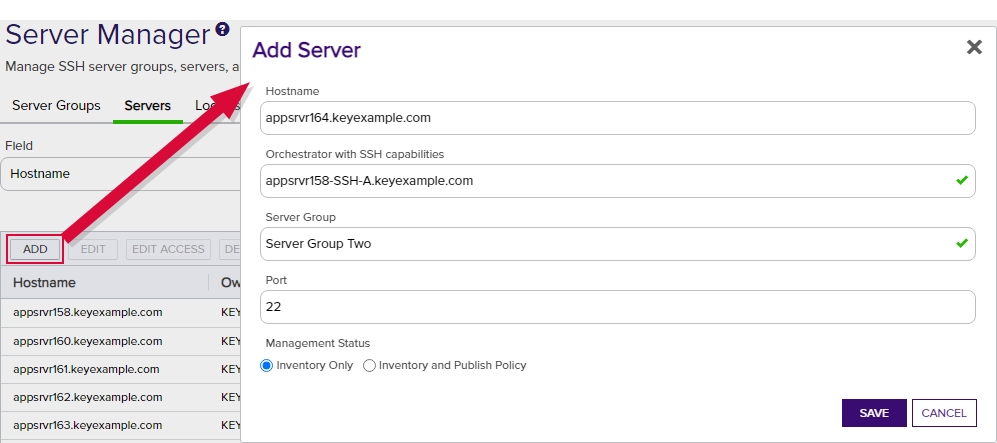
Figure 323: Add an SSH Server
-
In the Add Server dialog on the Basic tab, enter the DNS
 The Domain Name System is a service that translates names into IP addresses. hostname
The Domain Name System is a service that translates names into IP addresses. hostname The unique identifier that serves as name of a computer. It is sometimes presented as a fully qualified domain name (e.g. servername.keyexample.com) and sometimes just as a short name (e.g. servername). for the server in the Hostname field. This can be either the FQDN or a short name. An IP address may be used if desired. This field is required.Note: The following values are not supported in the Hostname field:
The unique identifier that serves as name of a computer. It is sometimes presented as a fully qualified domain name (e.g. servername.keyexample.com) and sometimes just as a short name (e.g. servername). for the server in the Hostname field. This can be either the FQDN or a short name. An IP address may be used if desired. This field is required.Note: The following values are not supported in the Hostname field:- 127.0.0.1
- localhost
- ::1
- In the Orchestrator dropdown, select an approved orchestrator. This field is required.
- In the Server Group dropdown, select an existing server group. This field is required.
- In the Port field, either select the default SSH port of 22 or enter a custom port if an alternative port is used for SSH in your environment.
-
Select either the Inventory Only radio button or the Inventory and Publish Policy radio button (see SSH).
Tip: If the server group you selected above is configured in inventory and publish policy mode (with the Enforce Publish Policy box checked), you will not be able to save the server in inventory only mode. - Click Save to save the new server.