On the Logons tab of the Server Manager page you can view all the Linux user accounts associated with authorized_keys files containing valid SSH![]() The SSH (secure shell) protocol provides for secure connections between computers. It provides several options for authentication, including public key, and protects the communications with strong encryption. public keys. The logons shown here include both those discovered on SSH servers during the initial discovery phase using the orchestrator
The SSH (secure shell) protocol provides for secure connections between computers. It provides several options for authentication, including public key, and protects the communications with strong encryption. public keys. The logons shown here include both those discovered on SSH servers during the initial discovery phase using the orchestrator![]() Keyfactor orchestrators perform a variety of functions, including managing certificate stores and SSH key stores. and those created in Keyfactor Command and published to the SSH servers using the orchestrator.
Keyfactor orchestrators perform a variety of functions, including managing certificate stores and SSH key stores. and those created in Keyfactor Command and published to the SSH servers using the orchestrator.
On this tab you can create new logons, see the number of keys associated with each logon, and create mappings between Keyfactor Command users and the logons in order to allow the orchestrator to publish new SSH keys for those users to the SSH servers (see SSH).
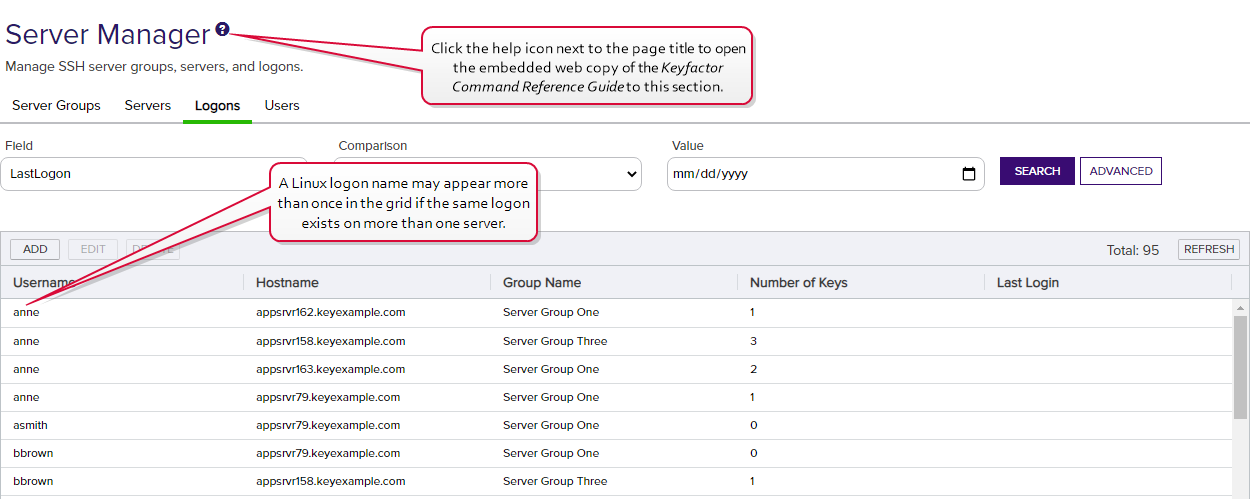
Figure 326: Linux Logons Grid
You can also find the help icon at the top of the page next to the Log Out button. From here you can choose to open either the Keyfactor Command Documentation Suite at the home page or the Keyfactor API Endpoint Utility.