Viewing Endpoint Details
To view details of the scan history and certificates found for an SSL![]() TLS (Transport Layer Security) and its predecessor SSL (Secure Sockets Layer) are protocols for establishing authenticated and encrypted links between networked computers. job, in the SSL discovery results grid, double-click the result, right-click the result and choose View Endpoint Details from the right-click menu, or highlight the row in the results grid and click View Endpoint Details at the top of the grid. The endpoint
TLS (Transport Layer Security) and its predecessor SSL (Secure Sockets Layer) are protocols for establishing authenticated and encrypted links between networked computers. job, in the SSL discovery results grid, double-click the result, right-click the result and choose View Endpoint Details from the right-click menu, or highlight the row in the results grid and click View Endpoint Details at the top of the grid. The endpoint![]() An endpoint is a URL that enables the API to gain access to resources on a server. history dialog includes this information:
An endpoint is a URL that enables the API to gain access to resources on a server. history dialog includes this information:
- The SSL/TLS Endpoint Details section of the dialog includes details of the selected certificate including the IP address, port, DNS
 The Domain Name System is a service that translates names into IP addresses. name, SNI
The Domain Name System is a service that translates names into IP addresses. name, SNI Server name indication (SNI) is an extension to TLS that provides for including the hostname of the target server in the initial handshake request to allow the server to respond with the correct SSL certificate or allow a proxy to forward the request to the appropriate target. (if available), endpoint network name, orchestrator
Server name indication (SNI) is an extension to TLS that provides for including the hostname of the target server in the initial handshake request to allow the server to respond with the correct SSL certificate or allow a proxy to forward the request to the appropriate target. (if available), endpoint network name, orchestrator Keyfactor orchestrators perform a variety of functions, including managing certificate stores and SSH key stores. pool name that contained the orchestrator which performed the scan, and monitoring status of the certificate (true/false).
Keyfactor orchestrators perform a variety of functions, including managing certificate stores and SSH key stores. pool name that contained the orchestrator which performed the scan, and monitoring status of the certificate (true/false). - The Chain Level dropdown allows you to view details of certificates chained to the selected certificate. The default is the end entity certificate.
- The Certificate Details section provides details of the certificate selected in the chain level dropdown.
- The Endpoint History section on the right side of the endpoint history dialog details each individual scan including the date of the scan, source (monitoring or discovery), the IP address and the certificate status.
The details menu can also provide information on why a certificate was not found if one was expected.
Endpoint history records on the endpoint details page older than 30 days, by default, are automatically purged daily. You can change the length of time for which records are retained by updating the Retain SSL Endpoint History (days) in the application settings.
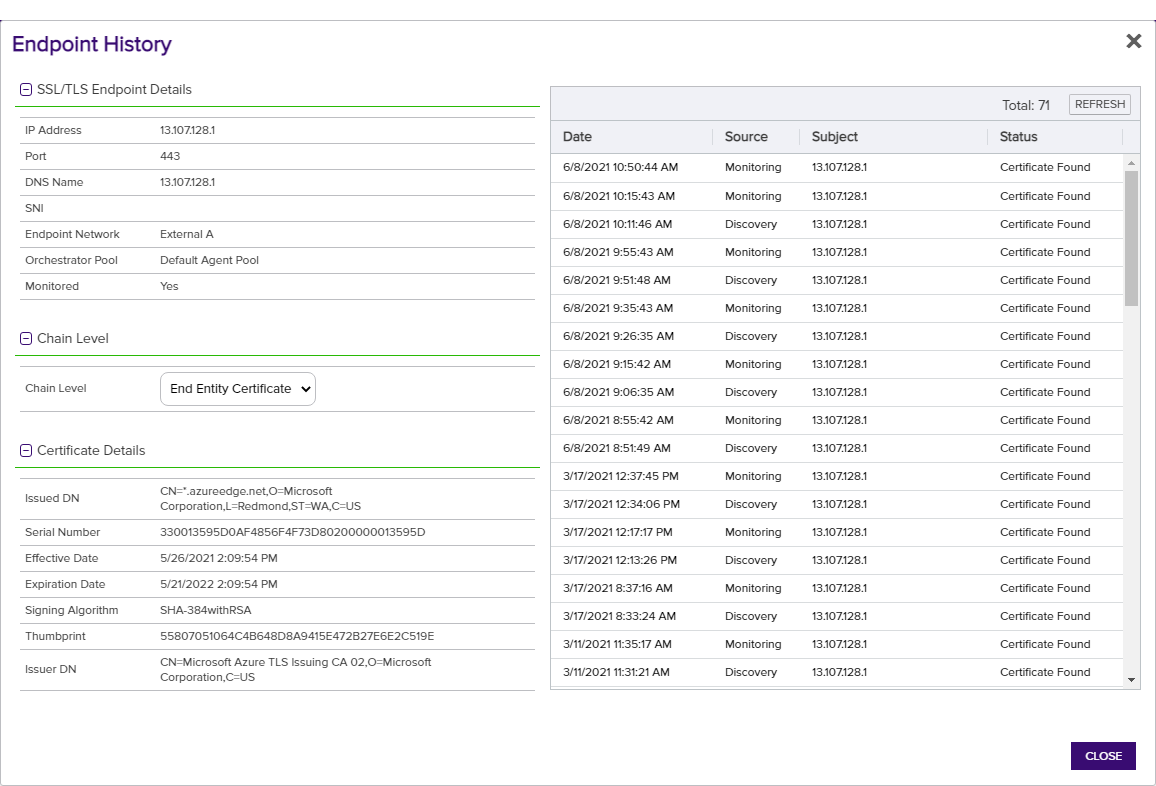
Figure 269: SSL Discovery and Monitoring Result Details