Certificates
The Certificates component of the Keyfactor API![]() A set of functions to allow creation of applications. Keyfactor offers the Keyfactor API, which allows third-party software to integrate with the advanced certificate enrollment and management features of Keyfactor Command. supports certificate lifecycle and management tasks, apart from enrollment
A set of functions to allow creation of applications. Keyfactor offers the Keyfactor API, which allows third-party software to integrate with the advanced certificate enrollment and management features of Keyfactor Command. supports certificate lifecycle and management tasks, apart from enrollment![]() Certificate enrollment refers to the process by which a user requests a digital certificate. The user must submit the request to a certificate authority (CA)..
Certificate enrollment refers to the process by which a user requests a digital certificate. The user must submit the request to a certificate authority (CA)..
Table 191: Certificates Endpoints
| Endpoint | Method | Description | Link |
|---|---|---|---|
| /{id}/Security | GET | Returns details of the security identities that have been granted permissions to the specified certificate including what the specific permissions are. | GET Certificates ID Security |
| /{id}/Validate | GET | Validates that a certificate chain can be built for the specified certificate. | GET Certificates ID Validate |
| /Locations/{id} | GET | Returns details about the certificates stores in which the certificate is located. | GET Certificates Locations ID |
| /IdentityAudit/{id} | GET | Returns audit identity permissions for certificate. | GET Certificates Identity Audit ID |
| /CSV | GET | Returns content, in a CSV format, of certificates from Keyfactor Command that match the query criteria provided in the body. | GET Certificates CSV |
| /{id} | DELETE | Deletes a certificate from the Keyfactor Command database by its ID. | DELETE Certificates ID |
| /{id} | GET | Returns certificate details for a specified certificate. | GET Certificates ID |
| /Metadata |
GET | Compares the metadata value provided with the metadata value associated with the specified certificate. | GET Certificates Metadata Compare |
| /{id}/History | GET | Returns the certificate operations history for a specified certificate. | GET Certificates ID History |
| / | DELETE | Deletes multiple certificates from the Keyfactor Command database, as specified by the IDs in the request body. | DELETE Certificates |
| / | GET | Returns all certificates with paging (number of pages to return and number of results per page) and verbosity option to specify detail level. | GET Certificates |
| /Metadata | PUT | Updates the metadata for a specified certificate. | PUT Certificates Metadata |
| /Metadata/All | PUT | Updates the metadata for an array of certificate IDs. | PUT Certificates Metadata All |
| /Import | POST | Imports a certificate into Keyfactor Command. | POST Certificates Import |
| /Revoke | POST | Revokes a certificate. | POST Certificates Revoke |
| /Analyze | POST | Reads a base-64 encoded PEM |
POST Certificates Analyze |
| /Recover | POST | Returns a recovered certificate as a PFX |
POST Certificates Recover |
| /Download | POST | Downloads a certificate. | POST Certificates Download |
| /RevokeAll | POST | Revokes all the certificates in the provided query. | POST Certificates Revoke All |
| /Query | DELETE | Deletes multiple certificates from the Keyfactor Command database based on search query. | DELETE Certificates Query |
| /PrivateKey | DELETE | Deletes the stored private keys of multiple certificates within the Keyfactor Command database. | DELETE Certificates Private Key |
| /PrivateKey/{id} | DELETE | Deletes the stored private key(s) of a certificate within the Keyfactor Command database. | DELETE Certificates Private Key ID |