Incremental Release 8.1 Notes
November 2020
New Features
-
Scriptable Windows Orchestrator Installation
-
Pending Requests Show AD Information
Pending requests now show the information that would be populated from AD such as Distinguished Name, Common Name
 A common name (CN) is the component of a distinguished name (DN) that represents the primary name of the object. The value varies depending on the type of object. For a user object, this would be the user's name (e.g. CN=John Smith). For SSL certificates, the CN is typically the fully qualified domain name (FQDN) of the host where the SSL certificate will reside (e.g. servername.keyexample.com or www.keyexample.com)., and Subject Alternative Names.
A common name (CN) is the component of a distinguished name (DN) that represents the primary name of the object. The value varies depending on the type of object. For a user object, this would be the user's name (e.g. CN=John Smith). For SSL certificates, the CN is typically the fully qualified domain name (FQDN) of the host where the SSL certificate will reside (e.g. servername.keyexample.com or www.keyexample.com)., and Subject Alternative Names. -
AnyAgent Management Job can Trigger an Inventory Job
If an inventory job id is returned to an AnyAgent
 The AnyAgent, one of Keyfactor's suite of orchestrators, is used to allow management of certificates regardless of source or location by allowing customers to implement custom agent functionality via an API. in the completion call of a management job, the inventory job will be initiated after the management job completes.
The AnyAgent, one of Keyfactor's suite of orchestrators, is used to allow management of certificates regardless of source or location by allowing customers to implement custom agent functionality via an API. in the completion call of a management job, the inventory job will be initiated after the management job completes. -
UPN as SAN
Added support for UPN as a SAN
 The subject alternative name (SAN) is an extension to the X.509 specification that allows you to specify additional values when enrolling for a digital certificate. A variety of SAN formats are supported, with DNS name being the most common. type when enrolling through Keyfactor Command.
The subject alternative name (SAN) is an extension to the X.509 specification that allows you to specify additional values when enrolling for a digital certificate. A variety of SAN formats are supported, with DNS name being the most common. type when enrolling through Keyfactor Command. -
P7B Import
A P7B
 A PKCS #7 format certificate file is a base64-encoded certificate. Since it's presented in ASCII, you can open it in any text editor. PKCS #7 certificates always begin and end with entries that look something like ---- BEGIN CERTIFICATE---- and ----END CERTIFICATE----. Unlike PEM files, PKCS #7 files can contain only a certificate and its certifiate chain but NOT its private key. Extensions of .p7b or .p7c are usually seen on certificate files of this format. file can be imported into Keyfactor Command via the Certificate Import UI and API
A PKCS #7 format certificate file is a base64-encoded certificate. Since it's presented in ASCII, you can open it in any text editor. PKCS #7 certificates always begin and end with entries that look something like ---- BEGIN CERTIFICATE---- and ----END CERTIFICATE----. Unlike PEM files, PKCS #7 files can contain only a certificate and its certifiate chain but NOT its private key. Extensions of .p7b or .p7c are usually seen on certificate files of this format. file can be imported into Keyfactor Command via the Certificate Import UI and API A set of functions to allow creation of applications. Keyfactor offers the Keyfactor API, which allows third-party software to integrate with the advanced certificate enrollment and management features of Keyfactor Command. without having to be converted to another file format.
A set of functions to allow creation of applications. Keyfactor offers the Keyfactor API, which allows third-party software to integrate with the advanced certificate enrollment and management features of Keyfactor Command. without having to be converted to another file format.
Updates and Improvements
-
Infrastructure
Fixed an issue in the configuration wizard with SQL authentication and with enabling the CMSAPI when using a saved configuration file.
-
SSL Discovery & Monitoring
Fixed an issue with network ranges disappearing in the UI on edit.
-
Expiration Alerts
Expiration renewal emails now contain the success or failure of the renewal job.
-
Certificate Templates
Fixed an issue that was preventing newly created certificate templates from being imported.
-
Reporting
Fixed an issue where the report manager incorrectly reported unsaved changes.
-
Certificate Stores
Fixed an issue to allow NetScaler certificates to be renewed even if the original certificate at the endpoint
 An endpoint is a URL that enables the API to gain access to resources on a server. did not have the private key
An endpoint is a URL that enables the API to gain access to resources on a server. did not have the private key Private keys are used in cryptography (symmetric and asymmetric) to encrypt or sign content. In asymmetric cryptography, they are used together in a key pair with a public key. The private or secret key is retained by the key's creator, making it highly secure..
Private keys are used in cryptography (symmetric and asymmetric) to encrypt or sign content. In asymmetric cryptography, they are used together in a key pair with a public key. The private or secret key is retained by the key's creator, making it highly secure.. -
Certificate Metadata
Fixed an issue where big text metadata
 Metadata provides information about a piece of data. It is used to summarize basic information about data, which can make working with the data easier. In the context of Keyfactor Command, the certificate metadata feature allows you to create custom metadata fields that allow you to tag certificates with tracking information about certificates. fields that contained XML or line breaks were causing an audit signing mismatch.
Metadata provides information about a piece of data. It is used to summarize basic information about data, which can make working with the data easier. In the context of Keyfactor Command, the certificate metadata feature allows you to create custom metadata fields that allow you to tag certificates with tracking information about certificates. fields that contained XML or line breaks were causing an audit signing mismatch. -
Management Portal
Updated the error message displayed when using IE to be more descriptive that IE is no longer supported.
-
Certificate Metadata
Added non-US date formats to the metadata date field validation.
-
Certificate Revocation
Fixed an issue with revocation and non-US date time formats.
-
Management Portal
Adjustments to font color in some areas of the portal and reports for better visibility.
-
Management Portal
Minor UI fixes and updates.
-
SSL Discovery & Monitoring
Fixed an issue with SSL
 TLS (Transport Layer Security) and its predecessor SSL (Secure Sockets Layer) are protocols for establishing authenticated and encrypted links between networked computers. endpoints being marked as reviewed or monitored in bulk.
TLS (Transport Layer Security) and its predecessor SSL (Secure Sockets Layer) are protocols for establishing authenticated and encrypted links between networked computers. endpoints being marked as reviewed or monitored in bulk. -
API
Fixed a problem where the GET SSL/Networks API endpoint was ignoring the querystring value passed to it.
-
API
Updates to Swagger API documentation continue.
-
Certificate Stores
Certificate store management job custom fields now display when scheduling management job.
-
Certificate Stores
On PFX
 A PFX file (personal information exchange format), also known as a PKCS#12 archive, is a single, password-protected certificate archive that contains both the public and matching private key and, optionally, the certificate chain. It is a common format for Windows servers. Enrollment
A PFX file (personal information exchange format), also known as a PKCS#12 archive, is a single, password-protected certificate archive that contains both the public and matching private key and, optionally, the certificate chain. It is a common format for Windows servers. Enrollment Certificate enrollment refers to the process by which a user requests a digital certificate. The user must submit the request to a certificate authority (CA)., removed the requirement for the NetScaler server name when deploying to Netscaler.
Certificate enrollment refers to the process by which a user requests a digital certificate. The user must submit the request to a certificate authority (CA)., removed the requirement for the NetScaler server name when deploying to Netscaler. -
Certificate Stores
Revoked Certificates in Certificate Stores report now accepts a collection
 The certificate search function allows you to query the Keyfactor Command database for certificates from any available source based on any criteria of the certificates and save the results as a collection that will be availble in other places in the Management Portal (e.g. expiration alerts and certain reports). as a parameter
The certificate search function allows you to query the Keyfactor Command database for certificates from any available source based on any criteria of the certificates and save the results as a collection that will be availble in other places in the Management Portal (e.g. expiration alerts and certain reports). as a parameter A parameter or argument is a value that is passed into a function in an application..
A parameter or argument is a value that is passed into a function in an application.. -
Dashboard
Fixes to allow parenthesis in the CRL
 A Certificate Revocation List (CRL) is a list of digital certificates that have been revoked by the issuing Certificate Authority (CA) before their scheduled expiration date and should no longer be trusted. Revocation Monitoring URLs used in the Dashboard.
A Certificate Revocation List (CRL) is a list of digital certificates that have been revoked by the issuing Certificate Authority (CA) before their scheduled expiration date and should no longer be trusted. Revocation Monitoring URLs used in the Dashboard. -
Certificates
Fixed a re-issued certificate problem that had a field incorrectly filled in.
-
SSL Discovery & Monitoring
Fixed an issue in SSL network definitions to restore the ability to add a range of ports.
-
CSR Generation
Fixed an issue with the CSR
 A CSR or certificate signing request is a block of encoded text that is submitted to a CA when enrolling for a certificate. When you generate a CSR within Keyfactor Command, the matching private key for it is stored in Keyfactor Command in encrypted format and will be married with the certificate once returned from the CA. Generation page reporting an invalid template
A CSR or certificate signing request is a block of encoded text that is submitted to a CA when enrolling for a certificate. When you generate a CSR within Keyfactor Command, the matching private key for it is stored in Keyfactor Command in encrypted format and will be married with the certificate once returned from the CA. Generation page reporting an invalid template A certificate template defines the policies and rules that a CA uses when a request for a certificate is received..
A certificate template defines the policies and rules that a CA uses when a request for a certificate is received.. -
Orchestrators
Disapproved orchestrators are now hidden by default in the Orchestrator
 Keyfactor orchestrators perform a variety of functions, including managing certificate stores and SSH key stores. Management page.
Keyfactor orchestrators perform a variety of functions, including managing certificate stores and SSH key stores. Management page. -
Enrollment
Allow enrollment with a CSR that has no CN
 A common name (CN) is the component of a distinguished name (DN) that represents the primary name of the object. The value varies depending on the type of object. For a user object, this would be the user's name (e.g. CN=John Smith). For SSL certificates, the CN is typically the fully qualified domain name (FQDN) of the host where the SSL certificate will reside (e.g. servername.keyexample.com or www.keyexample.com). and/or SAN.
A common name (CN) is the component of a distinguished name (DN) that represents the primary name of the object. The value varies depending on the type of object. For a user object, this would be the user's name (e.g. CN=John Smith). For SSL certificates, the CN is typically the fully qualified domain name (FQDN) of the host where the SSL certificate will reside (e.g. servername.keyexample.com or www.keyexample.com). and/or SAN. -
CSR Generation
Removed the option for RSA 1024 from the CSR Generation page.
-
Reporting
Added DNS
 The Domain Name System is a service that translates names into IP addresses. name to the Full Certificate Extract report.
The Domain Name System is a service that translates names into IP addresses. name to the Full Certificate Extract report. -
Reporting
Expiration Report sorts on Expiration Date by default.
Known Issues/Limitations
-
Version
Version 8.0.4.0 is the correct version for Keyfactor Command 8.1.
-
Certificates
Deleting a collection that is used in an alert or a report schedule will fail without saying why. This will be updated in a future version. The workaround is to remove the collection from the report schedules and/or alerts and then deleting it.