System Settings
System Settings are accessed via the settings icon ![]() at the top right of the Management Portal.
at the top right of the Management Portal.
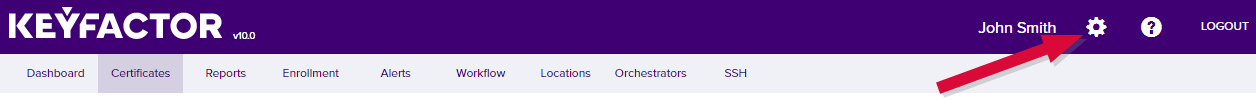
Figure 335: System Settings Icon
The options available in the System Settings section of the Management Portal are:
|
View or modify settings that control the Keyfactor Command applications. Configure security roles to provide customized levels of access to the Management Portal, configure users and/or groups and grant them access to the roles. Configure the types of certificate stores available for inventory, management, discovery, and reenrollment operations. This facilitates the creation of custom orchestrators to perform tasks against a wider set of certificate locations. Create custom metadata Display activity (e.g. creation, change, deletion) that has triggered an audit flag on a record in Keyfactor Command affecting an auditable area (e.g. Certificates, Security, Templates, Application Settings). |
Configure built-in or custom event handlers. Configure PAM providers for use of Privileged Access Management (PAM) to secure certificate stores. Configure email. View the servers on which Keyfactor Command server software is installed and the components installed on those servers. View or change your Keyfactor Command license. |