Editing or Deleting an SSH Server
To edit a server, double-click the server, right-click the server and choose Edit from the right-click menu, or highlight the row in the servers grid and click Edit at the top of the grid.
Only two of the fields are available for editing:
- Port
Change the SSH The SSH (secure shell) protocol provides for secure connections between computers. It provides several options for authentication, including public key, and protects the communications with strong encryption. port set for the server, if desired.
The SSH (secure shell) protocol provides for secure connections between computers. It provides several options for authentication, including public key, and protects the communications with strong encryption. port set for the server, if desired. - Management Status
Select either the Inventory Only radio button or the Inventory and Publish Policy radio button.Tip: If the server group for the server is configured in inventory and publish policy mode (with the Enforce Publish Policy box checked), you will not be able to save the server in inventory only mode.
To delete a server, highlight the row in the servers grid and click Delete at the top of the grid or right-click the server in the grid and choose Delete from the right-click menu.