Enrollment
The enrollment![]() Certificate enrollment refers to the process by which a user requests a digital certificate. The user must submit the request to a certificate authority (CA). function in the Keyfactor Command Management Portal allows PKI
Certificate enrollment refers to the process by which a user requests a digital certificate. The user must submit the request to a certificate authority (CA). function in the Keyfactor Command Management Portal allows PKI![]() A public key infrastructure (PKI) is a set of roles, policies, and procedures needed to create, manage, distribute, use, store and revoke digital certificates and manage public-key encryption. administrators to request certificates by either submitting a certificate signing request
A public key infrastructure (PKI) is a set of roles, policies, and procedures needed to create, manage, distribute, use, store and revoke digital certificates and manage public-key encryption. administrators to request certificates by either submitting a certificate signing request![]() A CSR or certificate signing request is a block of encoded text that is submitted to a CA when enrolling for a certificate. When you generate a CSR within Keyfactor Command, the matching private key for it is stored in Keyfactor Command in encrypted format and will be married with the certificate once returned from the CA. (see CSR Enrollment) or by directly entering request information to receive a certificate delivered as a PFX
A CSR or certificate signing request is a block of encoded text that is submitted to a CA when enrolling for a certificate. When you generate a CSR within Keyfactor Command, the matching private key for it is stored in Keyfactor Command in encrypted format and will be married with the certificate once returned from the CA. (see CSR Enrollment) or by directly entering request information to receive a certificate delivered as a PFX![]() A PFX file (personal information exchange format), also known as a PKCS#12 archive, is a single, password-protected certificate archive that contains both the public and matching private key and, optionally, the certificate chain. It is a common format for Windows servers. file (see PFX Enrollment). The certificate file is available for immediate download via the browser or installation into a certificate store providing that the enrollment succeeds and the template
A PFX file (personal information exchange format), also known as a PKCS#12 archive, is a single, password-protected certificate archive that contains both the public and matching private key and, optionally, the certificate chain. It is a common format for Windows servers. file (see PFX Enrollment). The certificate file is available for immediate download via the browser or installation into a certificate store providing that the enrollment succeeds and the template![]() A certificate template defines the policies and rules that a CA uses when a request for a certificate is received. used does not require manager approval. An option is also provided to generate a certificate signing request within Keyfactor Command. When you do this, the private key
A certificate template defines the policies and rules that a CA uses when a request for a certificate is received. used does not require manager approval. An option is also provided to generate a certificate signing request within Keyfactor Command. When you do this, the private key![]() Private keys are used in cryptography (symmetric and asymmetric) to encrypt or sign content. In asymmetric cryptography, they are used together in a key pair with a public key. The private or secret key is retained by the key's creator, making it highly secure. generated as part of the CSR generation process is stored—encrypted—in the Keyfactor Command database (see CSR Generation).
Private keys are used in cryptography (symmetric and asymmetric) to encrypt or sign content. In asymmetric cryptography, they are used together in a key pair with a public key. The private or secret key is retained by the key's creator, making it highly secure. generated as part of the CSR generation process is stored—encrypted—in the Keyfactor Command database (see CSR Generation).
See Application Settings: Enrollment Tab for configuration settings that apply to the enrollment functions in the Keyfactor Command Management Portal. Some enrollment functions are also affected by template settings. See Configuring System-Wide Settings and Configuring Template Options for more information.