Upgrading
Upgrading
Most Keyfactor Command upgrades are brief with a minimum of changes to existing user accounts, groups, CA templates, firewall settings, etc. The prerequisites have not materially changed from previous versions and the current version can generally be installed using the same hardware and existing instances of the supporting software. The upgrade process is often completed within three to four hours
The overall task flow consists of the following steps:
The Keyfactor Command server software will be installed and configured for you. Once this is complete, you may upgrade any orchestrators and gateways in your environment.
If you're upgrading from a version of Keyfactor Command prior to 8.0, you will need to update any Windows Orchestrators (a.k.a. Windows Agents) that are used for SSL scanning to support the current scanning architecture. Install and configure the Keyfactor Universal Orchestrator software as per
The Keyfactor Universal Orchestrator replaces the Keyfactor Windows Orchestrator and runs on both Windows or Linux servers. As of this release, the following functions that were part of the Keyfactor Windows Orchestrator are only supported in the Keyfactor Universal Orchestrator with custom extensions:
- Interact with F5 devices for certificate management (available now on the Keyfactor GitHub site)
- Interact with NetScaler devices for certificate management (coming soon to the Keyfactor GitHub site)
- Interact with Amazon Web Services (AWS) resources for certificate management (coming soon to the Keyfactor GitHub site)
The final release of the Keyfactor Windows Orchestrator was version 8.7. This version of the Keyfactor Windows Orchestrator is fully compatible with Keyfactor Command version 10.2. Keyfactor will continue to support the Keyfactor Windows Orchestrator. However, all new integrations and extensions will be delivered via the new Keyfactor Universal Orchestrator. Keyfactor recommends that customers use the Keyfactor Universal Orchestrator moving forward as new extensions become available. Customers with one or more of these types of certificate stores may wish to retain one or more legacy Keyfactor Windows Orchestrators to manage these types of stores until such time as new extensions become available for the Keyfactor Universal Orchestrator. Currently, to manage NetScaler and AWS certificate stores, an 8.x version of the Keyfactor Windows Orchestrator must be used. If you're upgrading from a version of Hosted Keyfactor Command prior to 8.0, contact your Keyfactor representative to obtain the installation media for the 8.7 Keyfactor Windows Orchestrator.
The latest version of the Keyfactor Cloud Gateway—used to support management of certificates in the hosted Keyfactor Command environment—is 22.2 released in late 2022. If you are already using this version, no configuration changes need to be made. Restart the gateway service to refresh the connection to the upgraded Keyfactor Command instance.
If you're using a recent version of the gateway (20.6 or newer), you don't need to upgrade the gateway unless the gateway contains a change that's needed in your environment. Some changes introduced since release 20.6 include:
-
Improvements to Active Directory group syncing to address issues with multi-domain environments, domain local groups, and timeouts with occasional high server load in larger or more complex Active Directory environments (20.7)
-
Certificate requests submitted through the gateway that are configured to populate from Active Directory on the gateway side and that require manager approval on the CA side will now correctly include the Common Name passed up from the gateway in the Issued Common Name field, in addition to SAN values passed up from the gateway retrieved from Active Directory in the gateway environment (20.9).
-
A sync timeout option has been added to allow you to adjust the timeout when the synchronization service attempts to send data to the cloud-based receiver (21.3).
-
The gateway now supports enroll on behalf of functionality (21.3). When configured in this way, the Keyfactor Cloud Gateway allows a user with an enrollment agent certificate to enroll for a certificate on behalf of another user—so John requests a certificate for Martha. This type of functionality is often used when provisioning smart cards or similar technology.
-
The Keyfactor Managed CA Gateway service and Keyfactor Managed CA Sync service can now be installed separately to allow different servers to handle these roles (21.3).
-
The gateway now sends the ObjectSID to the managed CA to support the changes made to the Microsoft CA based on KB5014754 (22.2). For more information, see:
In most cases, the Keyfactor gateway software can be installed over the existing software installation without uninstalling the previous version. Review the configuration for your gateway, and then install and configure the software as per the Keyfactor Cloud Gateway Installation & Configuration Guide, retaining the same installation location.
If you're using an EJBCA gateway and wish to make use of the new feature in Keyfactor Command for native support of EJBCA CAs, you will need to follow the EJBCA gateway upgrade process to unlink the EJBCA certificates in your Keyfactor Command database from your EJBCA gateway CA to enable them to be relinked to a native CA configured in Keyfactor Command. For more information, contact Keyfactor support.
In most cases, the Keyfactor gateway software can be installed over the existing software installation without uninstalling the previous version. Review the configuration for your gateway, and then install and configure the software as per the Keyfactor gateway guide for the particular gateway, retaining the same installation location. The gateway configuration wizard has significantly changed in recent releases for many of the gateways, which may require modification to your configuration.
Please see the Release Notes2 if you are using any custom scripts that leverage one of the APIs.
The bulk of the time upgrading will be spent verifying that all functions and configurations have correctly carried over and the upgraded instance is performing correctly.