GET SSL Endpoints ID
The GET /SSL![]() TLS (Transport Layer Security) and its predecessor SSL (Secure Sockets Layer) are protocols for establishing authenticated and encrypted links between networked computers./Endpoints/{id} method is used to retrieve information about an endpoint
TLS (Transport Layer Security) and its predecessor SSL (Secure Sockets Layer) are protocols for establishing authenticated and encrypted links between networked computers./Endpoints/{id} method is used to retrieve information about an endpoint![]() An endpoint is a URL that enables the API to gain access to resources on a server. found in an SSL discover or monitor scan using the EndpointId. This method returns HTTP 200 OK on a success with details of the SSL endpoints.
An endpoint is a URL that enables the API to gain access to resources on a server. found in an SSL discover or monitor scan using the EndpointId. This method returns HTTP 200 OK on a success with details of the SSL endpoints.
Table 580: GET SSL Endpoints {id} Input Parameters
| Name | In | Description |
|---|---|---|
| id | Path | Required. The Keyfactor Command reference GUID for the SSL endpoint to be retrieved. Use the GET /SSL method (see GET SSL) to retrieve a list of all the SSL endpoints to determine the SSL endpoint's GUID. |
Table 581: GET SSL Endpoints {id} Response Data
| Name | Description |
|---|---|
| EndpointId | The Keyfactor Command reference GUID for the endpoint. |
| NetworkId | The Keyfactor Command reference GUID for the SSL network that scanned the endpoint. |
| LastHistoryId | The Keyfactor Command reference GUID for the last history entry on the endpoint. |
| IpAddressBytes | The IP address for the endpoint as bytes. |
| Port | An integer indicating the port on which this endpoint was found. |
| SNIName | A string indicating the server name indication |
| EnableMonitor | A Boolean indicating whether monitoring is enabled on this endpoint (true) or not (false). |
| Reviewed | A Boolean indicating whether the endpoint has been reviewed (true) or not (false). |