POST Certificate Stores Certificates Add
The POST /CertificateStores/Certificates/Add method is used to add a certificate to one or more certificate stores. The POST request must contain a certificate ID and an array of certificate store GUIDs that identify the stores to which the certificate should be added. This method returns HTTP 200 OK on a success with an array of GUIDs for the add jobs. Use the GET /OrchestratorJobs/JobHistory method to check on the progress of the job after submission (see GET Orchestrator Jobs Job History).
Permissions for certificates and certificate stores can be set at either the global or certificate collection![]() The certificate search function allows you to query the Keyfactor Command database for certificates from any available source based on any criteria of the certificates and save the results as a collection that will be availble in other places in the Management Portal (e.g. expiration alerts and certain reports). and certificate store container level. See Certificate Permissions and Container Permissions in the Keyfactor Command Reference Guide for more information about global vs collection and container permissions.
The certificate search function allows you to query the Keyfactor Command database for certificates from any available source based on any criteria of the certificates and save the results as a collection that will be availble in other places in the Management Portal (e.g. expiration alerts and certain reports). and certificate store container level. See Certificate Permissions and Container Permissions in the Keyfactor Command Reference Guide for more information about global vs collection and container permissions.
Table 276: POST Certificate Stores Certificates Add Input Parameters
| Name | In | Description |
|---|---|---|
| CertificateId | Body | Required. An integer containing the Keyfactor Command reference ID of the certificate to be added to the certificate store(s). |
| CertificateStores | Body |
Required. An array of certificate store GUIDs to identify the certificate stores to which the certificate should be added and provide appropriate reference information for the certificate in the store. For example, to add to one IIS personal store and one NetScaler store without overwriting an existing certificate: "CertificateStores": [
{
"Alias": "MyCertificate.pfx",
"CertificateStoreId": "fde12aa7-6643-43db-88e8-5c91c5ce78b3",
"IncludePrivateKey": true
},
{
"Alias": "C2107973A928859C21330E566B299CD4A0705AE8",
"CertificateStoreId": "322e12ea-43b2-4aab-80ae-c4ad4569b4e7",
"IncludePrivateKey": true
}
]
|
| Schedule | Body |
Required. The inventory schedule for the add job. |
| CollectionId | Body |
An integer specifying an optional certificate collection identifier to validate that the user executing the request has sufficient permissions to do so. If a certificate collection ID is not supplied, the user must have global permissions to complete the action. Supplying a certificate collection ID allows for a check of the user's certificate collection-level permissions to determine whether the user has sufficient permissions at a collection level to complete the action. See Certificate Permissions in the Keyfactor Command Reference Guide for more information. |