My Workflows
When a workflow![]() A workflow is a series of steps necessary to complete a process. In the context of Keyfactor Command, it refers to the workflow builder, which allows you automate event-driven tasks when a certificate is requested or revoked. is initiated by a certificate enrollment
A workflow is a series of steps necessary to complete a process. In the context of Keyfactor Command, it refers to the workflow builder, which allows you automate event-driven tasks when a certificate is requested or revoked. is initiated by a certificate enrollment![]() Certificate enrollment refers to the process by which a user requests a digital certificate. The user must submit the request to a certificate authority (CA)., renewal, or revocation request, that workflow instance may appear in as many as two places:
Certificate enrollment refers to the process by which a user requests a digital certificate. The user must submit the request to a certificate authority (CA)., renewal, or revocation request, that workflow instance may appear in as many as two places:
- If the workflow definition for the instance requires signal input (e.g. approval), every Keyfactor Command user who holds a security role that has been defined in the workflow definition as allowed to send signals to the workflow (see Workflow Definitions) will see that instance appear on the Assigned to Me tab of the My Workflows page. The users can provide signal input (e.g. approve or deny the request) from here. The workflow does not necessarily need to receive signal input from all these users, depending on how many users with this role there are and how many users were required to provide signal input in the workflow definition. Once the workflow instance is complete, it disappears from the Assigned to Me tab for all users.
- The user who initiated the workflow (e.g. by beginning a certificate enrollment or revoking a certificate) will see that instance appear on the Created by Me tab of the My Workflows page. When the workflow instance is complete, it will still appear on the Created by Me tab and be searchable.
Users with only Read - Started By Me or Read - Assigned To Me will only be able to see the Created by Me or Assigned to Me tab, respectively. A user with either both Read - Started By Me and Read - Assigned To Me or Read - All will be able to see both tabs.
The enrollment workflow definition for the EnterpriseWebServer template![]() A certificate template defines the policies and rules that a CA uses when a request for a certificate is received. requires two approvals from users with the Enrollment Approvers security role. There are five users with this role: Anne, Charles, John, Mary, and Sam. Martha enrolls for a certificate using the Keyfactor Command Management Portal PFX
A certificate template defines the policies and rules that a CA uses when a request for a certificate is received. requires two approvals from users with the Enrollment Approvers security role. There are five users with this role: Anne, Charles, John, Mary, and Sam. Martha enrolls for a certificate using the Keyfactor Command Management Portal PFX![]() A PFX file (personal information exchange format), also known as a PKCS#12 archive, is a single, password-protected certificate archive that contains both the public and matching private key and, optionally, the certificate chain. It is a common format for Windows servers. Enrollment method and the EnterpriseWebServer template.
A PFX file (personal information exchange format), also known as a PKCS#12 archive, is a single, password-protected certificate archive that contains both the public and matching private key and, optionally, the certificate chain. It is a common format for Windows servers. Enrollment method and the EnterpriseWebServer template.
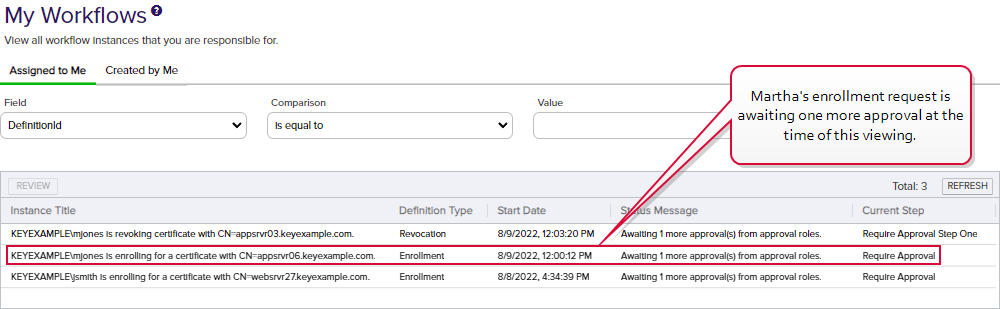
Figure 192: Workflows Assigned to Mary
The new workflow instance appears on the Assigned to Me tab of all users with the Enrollment Approvers role and on Martha's Created by Me tab. Approvers Mary and John approve the instance on their respective Assigned to Me tab and the certificate is issued. The workflow instance disappears from the Assigned to Me tab for all users. It's still visible on the main Workflow Instances page and on Martha's Created by Me tab as a completed instance.
You can also find the help icon at the top of the page next to the Log Out button. From here you can choose to open either the Keyfactor Command Documentation Suite at the home page or the Keyfactor API Endpoint Utility.