Unschedule a Job
To unschedule a job, highlight the row for the job in the orchestrator![]() Keyfactor orchestrators perform a variety of functions, including managing certificate stores and SSH key stores. job status grid and click Unschedule at the top of the grid or right-click the job in the grid and choose Unschedule from the right-click menu.
Keyfactor orchestrators perform a variety of functions, including managing certificate stores and SSH key stores. job status grid and click Unschedule at the top of the grid or right-click the job in the grid and choose Unschedule from the right-click menu.
To unschedule multiple jobs, do a search for the jobs you wish to unschedule (e.g. JobType -contains "Discovery") and click Unschedule All Jobs at the top of the grid.
If an inventory job for a certificate store is unscheduled, all instances of that job will be removed (as opposed to just the next inventory job) and that store will not be inventoried again until another inventory job is scheduled for it on the Certificate Stores page.