System Requirements
- Windows Server 2019
- Oracle Linux 7 or higher
- Red Hat Enterprise 7 or higher
- Ubuntu 16 or higher
The Universal Orchestrator![]() Keyfactor orchestrators perform a variety of functions, including managing certificate stores and SSH key stores. interoperates with Keyfactor Command version 9.0 or greater.
Keyfactor orchestrators perform a variety of functions, including managing certificate stores and SSH key stores. interoperates with Keyfactor Command version 9.0 or greater.
The orchestrator requires the Microsoft .NET Runtime version 6.0 (x64) (version 3.1 will be supported until the end of 2022). Version 6.0 is available for download from Microsoft:
You need only the .NET Runtime (x64), not the ASP.NET Core Runtime or ASP.NET Core Hosting Bundle. At the above link, this would be the Download x64 option under the "Run console apps" heading.
You can use the following PowerShell command to check the .NET core version(s) installed on a server (if any):
Output from this command will look something like this if you have the correct 6.0 x64 version of the .NET Runtime installed (notice the path is in C:\Program Files, not C:\Program Files (x86), indicating this is the x64 version):
In addition, if you intend to use the orchestrator to manage certificates from remote Microsoft CAs, the orchestrator requires the Microsoft Visual C++ 2019 (or later) redistributable for x64. This is available for download from Microsoft:
The Microsoft Visual C++ Redistributable appears as an application in the Windows Apps & features.
The following applications are required in order to install the Universal Orchestrator on Linux servers.
The orchestrator requires the Microsoft .NET Runtime version 6.0 (x64). Information about this is available from Microsoft:
You need only the .NET Runtime (x64), not the ASP.NET Core Runtime, but it won't hurt anything to install both the .NET and ASP.NET Core runtimes as suggested in the Microsoft documentation for installing .NET on Linux.
For the most part, it can be installed via the OS package manager. The method to complete this varies depending on the Linux operating system. For example, for Ubuntu 20.04, the following commands will install the correct version of .NET:
sudo dpkg -i packages-microsoft-prod.deb
sudo apt-get update
sudo apt-get install apt-transport-https
sudo apt-get install dotnet-runtime-6.0
You can use the following command to check the .NET version installed on a server (if any):
Output from this command will look something like this if you have the correct 6.0 version of the .NET Runtime installed:
The orchestrator can only be installed on a Linux server that has jq installed. You can use the following command to check the jq version of a server:
The orchestrator requires a Linux server that uses the systemd service manager. You can use the following command to test whether a system is running systemd:
The orchestrator can only be installed on a Linux server that is running bash version 4.3 or higher. You can use the following command to check the bash version of a server:
The orchestrator can only be installed on a Linux server that has curl installed. You can use the following command to check the curl version of a server:
To update your existing Universal Orchestrator to the latest .NET version:
On the Universal Orchestrator machine, browse to locate the Orchestrator.runtimeconfig.json file in your installation directory. By default, this is:
Windows: C:\Program Files\Keyfactor\Keyfactor Orchestrator\Orchestrator.runtimeconfig.json
Linux: /opt/keyfactor/orchestrator/Orchestrator.runtimeconfig.jsonUsing a text editor, open the Orchestrator.runtimeconfig.json file for editing and add the following property to the runtimeOptions section:
"rollForward": "LatestMajor"Being sure to add a comma at the end of the previous row, resulting in a final file that looks something like:
{ "runtimeOptions": { "tfm": "netcoreapp3.1", "framework": { "name": "Microsoft.NETCore.App", "version": "3.1.0" }, "rollForward": "LatestMajor" } }- Save the Orchestrator.runtimeconfig.json file.
- Uninstall the Microsoft .NET Runtime version 3.1 (x64) and install the 6.0 version.
- Restart the Universal Orchestrator service (see Start the Universal Orchestrator Service).