POST Enrollment PFX Replace
The POST /Enrollment![]() Certificate enrollment refers to the process by which a user requests a digital certificate. The user must submit the request to a certificate authority (CA)./PFX
Certificate enrollment refers to the process by which a user requests a digital certificate. The user must submit the request to a certificate authority (CA)./PFX![]() A PFX file (personal information exchange format), also known as a PKCS#12 archive, is a single, password-protected certificate archive that contains both the public and matching private key and, optionally, the certificate chain. It is a common format for Windows servers./Replace method is used to replace a certificate in a certificate store. It is intended to be used immediately after using the POST /Enrollment/PFX method to enroll for a PFX using the Store value for the x-certificateformat header (see POST Enrollment PFX) or the POST /Enrollment/Renew method to renew a certificate already in a certificate store. This method returns HTTP 200 OK on a success with a message body containing the failed and succeeded stores.
A PFX file (personal information exchange format), also known as a PKCS#12 archive, is a single, password-protected certificate archive that contains both the public and matching private key and, optionally, the certificate chain. It is a common format for Windows servers./Replace method is used to replace a certificate in a certificate store. It is intended to be used immediately after using the POST /Enrollment/PFX method to enroll for a PFX using the Store value for the x-certificateformat header (see POST Enrollment PFX) or the POST /Enrollment/Renew method to renew a certificate already in a certificate store. This method returns HTTP 200 OK on a success with a message body containing the failed and succeeded stores.
Permissions for certificate stores can be set at either the global or certificate store container level. See Container Permissions in the Keyfactor Command Reference Guide for more information about global vs container permissions.
Table 337: POST Enrollment PFX Replace Input Parameters
| Name | In | Description |
|---|---|---|
| ExistingCertificateId | Body |
Required. The integer of the certificate that will be replaced that is already in the store(s). A management job will be created to replace the certificate in all stores in which it is found. Use the GET /Certificates method to determine the certificate ID. This information is also available in the certificate details for a certificate in the Keyfactor Command Management Portal. |
| CertificateId | Body |
Required*. The integer for the certificate that needs to be deployed. This is returned in the response to the POST /Enrollment/PFX request. Either the CertificateId or the RequestId is required but not both. |
| RequestId | Body |
Required*. The integer of the request ID for the certificate that needs to be deployed. This is returned in the response to the POST /Enrollment/PFX request. Either the CertificateId or the RequestId is required but not both. |
| Password | Body |
Required*. A string with a password used to secure the certificate in the certificate store. This field is required for store types that require an entry password, such as PEM |
| JobTime | Body |
The date and time when the certificate should be deployed. The date and time should be given using the ISO 8601 UTC time format YYYY-MM-DDTHH:mm:ss.000Z (e.g. 2021-05-19T16:23:01Z). Dates in the past will cause a management job to be created to run immediately. Dates in the future will result in a management job set to run in the future. The default is to create a management job that runs immediately. |
Table 338: POST Enrollment PFX Replace Response Data
| Name | Description |
|---|---|
| SuccessfulStores | An array of GUIDs for the certificates stores for which management jobs to deploy the certificate were successfully created. Note: Successful creation of a management job to deploy a certificate to a certificate store does not necessarily mean that a certificate will successfully be deployed to the store. A management job may fail for any number of reasons (e.g. permissions on the store). Use the GET /Certificates/{id} method with includeLocations=true to confirm that the certificate has successfully been deployed to the target store(s). The locations won't appear in the certificate record until after a certificate store inventory has been completed for each store. |
| FailedStores | An array of GUIDs for the certificates stores for which management jobs to deploy the certificate could not be created. |