POST Certificate Stores Server
The POST /CertificateStores/Server method is used to create a new server record for a certificate store in Keyfactor Command. This method returns HTTP 200 OK on a success with details of the newly created server record.
Permissions for certificate stores can be set at either the global or certificate store container level. Creating new certificate store server records requires permissions at the global level. See Container Permissions in the Keyfactor Command Reference Guide for more information about global vs container permissions.
Table 263: POST Certificate Stores Server Input Parameters
| Name | In | Description |
|---|---|---|
| Username | Body |
|
| Password | Body |
|
| UseSSL | Body | A Boolean that indicates whether Keyfactor Command will use SSL |
| ServerType | Body |
An integer indicating the type of server. Use the GET /CertificateStoreTypes method (see GET Certificate Store Types) to locate the server types for your custom certificate store types. The ServerRegistration value returned by that method maps to the ServerType. The default is |
| Name | Body |
|
| Container | Body | An integer that identifies the certificate store container into which the certificate store should be placed for organizational and management purposes. This value must be specified if you are using PAM to store your username and/or password and your PAM provider has been configured to be linked to a specific certificate store container. |
Table 264: POST Certificate Stores Server Response Data
| Name | Description |
|---|---|
| Id | The ID of the server. |
| UseSSL | A Boolean that indicates whether Keyfactor Command will use SSL to communicate with the server (true) or not (false). |
| ServerType |
An integer indicating the type of server. |
| Name | The host name of the server. |