GET Audit
The GET /Audit method returns a list of all audit entries. This method returns HTTP 200 OK on a success with audit log details.
Table 182: GET Audit Input Parameters
| Name | In | Description |
|---|---|---|
| queryString | Query |
A string containing a query to limit the results (e.g. field1 -eq value1 AND field2 -gt value2). The default is to return all records. Fields available for querying through the API
Tip: To do a query by category, use the subcategory string (see Category in the response data). For example:
category -contains "Agent" |
| pageReturned | Query | An integer that specifies how many multiples of the returnLimit to skip and offset by before returning results, to enable paging. The default is 1. |
| returnLimit | Query | An integer that specifies how many results to return per page. The default is 50. |
| sortField | Query | A string containing the property by which the results should be sorted. Fields available for sorting through the API for the most part match those that appear as sortable columns in the Keyfactor Command Management Portal. The default sort field is Id. |
| sortAscending | Query | An integer that sets the sort order on the returned results. A value of 0 sorts results in ascending order while a value of 1 sorts results in descending order. The default is ascending. |
Table 183: GET Audit Response Data
| Name | Description | |||||||||||||||||||||||||||||||||||||||||||||||||||||||||||||||||||||||||||||||||||||||||||||||||||||||||||||||||||||
|---|---|---|---|---|---|---|---|---|---|---|---|---|---|---|---|---|---|---|---|---|---|---|---|---|---|---|---|---|---|---|---|---|---|---|---|---|---|---|---|---|---|---|---|---|---|---|---|---|---|---|---|---|---|---|---|---|---|---|---|---|---|---|---|---|---|---|---|---|---|---|---|---|---|---|---|---|---|---|---|---|---|---|---|---|---|---|---|---|---|---|---|---|---|---|---|---|---|---|---|---|---|---|---|---|---|---|---|---|---|---|---|---|---|---|---|---|---|---|
| Id | The ID of the specified audit log entry. | |||||||||||||||||||||||||||||||||||||||||||||||||||||||||||||||||||||||||||||||||||||||||||||||||||||||||||||||||||||
| TimeStamp | The timestamp (UTC) on the audit log entry indicating when the action performed occurred. | |||||||||||||||||||||||||||||||||||||||||||||||||||||||||||||||||||||||||||||||||||||||||||||||||||||||||||||||||||||
| Message | XML data on the audit event. | |||||||||||||||||||||||||||||||||||||||||||||||||||||||||||||||||||||||||||||||||||||||||||||||||||||||||||||||||||||
| Signature | The signature on the audit entry. | |||||||||||||||||||||||||||||||||||||||||||||||||||||||||||||||||||||||||||||||||||||||||||||||||||||||||||||||||||||
| Category |
An integer identifying the category of the audit entry.
Tip: To do a query by category, use the subcategory string. For example, the following query would return audit records for categories 2023, 2024, and 2026 since they all contain "Agent" in the subcategory:
category -contains "Agent" |
|||||||||||||||||||||||||||||||||||||||||||||||||||||||||||||||||||||||||||||||||||||||||||||||||||||||||||||||||||||
| Operations |
An integer identifying the operation of the audit entry. |
|||||||||||||||||||||||||||||||||||||||||||||||||||||||||||||||||||||||||||||||||||||||||||||||||||||||||||||||||||||
| Level |
The alert level of the audit log entry. |
|||||||||||||||||||||||||||||||||||||||||||||||||||||||||||||||||||||||||||||||||||||||||||||||||||||||||||||||||||||
| User | The user who performed the audit event in DOMAIN\username format. | |||||||||||||||||||||||||||||||||||||||||||||||||||||||||||||||||||||||||||||||||||||||||||||||||||||||||||||||||||||
| EntityType | The category of the object being audited (e.g. Template, Certificate). | |||||||||||||||||||||||||||||||||||||||||||||||||||||||||||||||||||||||||||||||||||||||||||||||||||||||||||||||||||||
| AuditIdentifier | An identifier of the object being audited (e.g. the template name for a template, the CN |
|||||||||||||||||||||||||||||||||||||||||||||||||||||||||||||||||||||||||||||||||||||||||||||||||||||||||||||||||||||
| ImmutableIdentifier | The fixed ID of the auditable event in the Keyfactor database. |