Report Manager
The Report Manager is used to run reports and manage existing reports, including scheduling delivery of reports. The Report Manager page shows all the available reports, not just those that have been configured to appear on the Management Portal top menu under Reports. Built-In Reports and Custom Reports are shown on separate tabs on the Report Manager page. Built-In reports have been organized into categories to allow you to filter the search results on the Report Manager grid by category of report.
With the Report Manager, custom Logi Analytics reports or custom reports from other external reporting solutions can be added into the portal to allow for easy running and scheduling. If you would like assistance creating a custom report in the new reporting engine, Logi Analytics, or displaying a custom report in the Report Manager, please contact your Client Success representative.
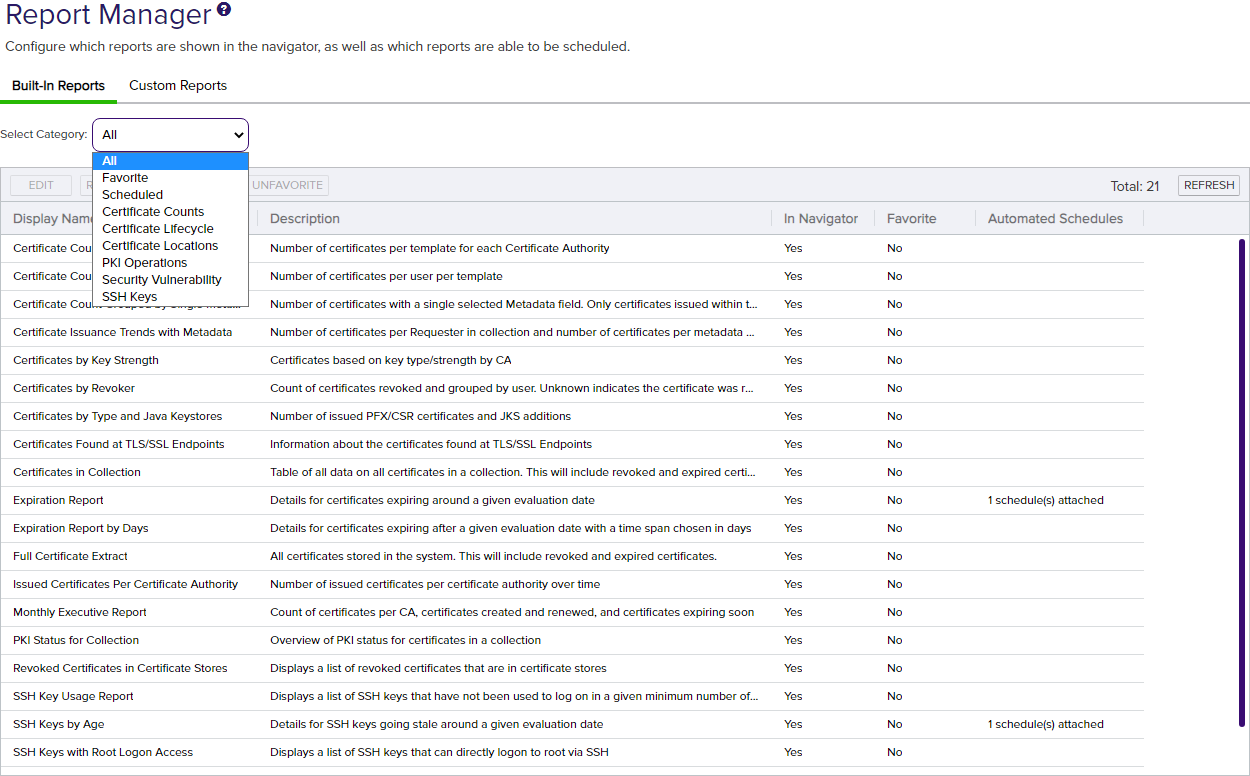
Figure 74: Report Manager Grid