DELETE SSH Keys Unmanaged
The DELETE /SSH![]() The SSH (secure shell) protocol provides for secure connections between computers. It provides several options for authentication, including public key, and protects the communications with strong encryption./Keys/Unmanaged method is used to delete one or more unmanaged SSH keys. Keys discovered on SSH servers during inventory and discovery are considered unmanaged. This endpoint
The SSH (secure shell) protocol provides for secure connections between computers. It provides several options for authentication, including public key, and protects the communications with strong encryption./Keys/Unmanaged method is used to delete one or more unmanaged SSH keys. Keys discovered on SSH servers during inventory and discovery are considered unmanaged. This endpoint![]() An endpoint is a URL that enables the API to gain access to resources on a server. returns 204 with no content upon success.
An endpoint is a URL that enables the API to gain access to resources on a server. returns 204 with no content upon success.
SSH actions are affected by ownership on the server group
Table 491: DELETE SSH Keys Unmanaged Input Parameters
| Name | In | Description |
|---|---|---|
| ids | Body |
Required. An array of the Keyfactor Command reference IDs for the unmanaged SSH keys to be deleted provided in the request body in the following format (without parameter [4,27,89]
Use the GET /SSH/Keys/Unmanaged method (see GET SSH Keys Unmanaged) to retrieve a list of all the unmanaged keys to determine the unmanaged key IDs. |