POST Certificate Stores Reenrollment
The POST /CertificateStores/Reenrollment method is used to schedule an existing certificate store for reenrollment. The reenrollment method is available for:
-
PEM and Java certificate stores managed by Java and Android Agents.
-
Any custom certificate store types created to support this functionality.
This endpoint![]() An endpoint is a URL that enables the API to gain access to resources on a server. returns 204 with no content upon success. Use the GET /OrchestratorJobs/JobHistory method to check on the progress of the job after submission (see GET Orchestrator Jobs Job History).
An endpoint is a URL that enables the API to gain access to resources on a server. returns 204 with no content upon success. Use the GET /OrchestratorJobs/JobHistory method to check on the progress of the job after submission (see GET Orchestrator Jobs Job History).
Permissions for certificate stores can be set at either the global or certificate store container level. See Container Permissions in the Keyfactor Command Reference Guide for more information about global vs container permissions.
In addition, the either the user scheduling the reenrollment job or the user configured to provide authentication to the CA![]() A certificate authority (CA) is an entity that issues digital certificates. Within Keyfactor Command, a CA may be a Microsoft CA or a Keyfactor gateway to a cloud-based or remote CA. (see Authorization Methods Tab in the Keyfactor Command Reference Guide) must have enrollment
A certificate authority (CA) is an entity that issues digital certificates. Within Keyfactor Command, a CA may be a Microsoft CA or a Keyfactor gateway to a cloud-based or remote CA. (see Authorization Methods Tab in the Keyfactor Command Reference Guide) must have enrollment![]() Certificate enrollment refers to the process by which a user requests a digital certificate. The user must submit the request to a certificate authority (CA). permissions configured on the CA and template
Certificate enrollment refers to the process by which a user requests a digital certificate. The user must submit the request to a certificate authority (CA). permissions configured on the CA and template![]() A certificate template defines the policies and rules that a CA uses when a request for a certificate is received..
A certificate template defines the policies and rules that a CA uses when a request for a certificate is received..
Table 273: POST Certificates Stores Reenrollment Input Parameters
| Name | In | Description |
|---|---|---|
| KeystoreId | Body |
Required. The GUID of the certificate store to schedule for reenrollment. Use the GET /CertificateStores method (see GET Certificate Stores) to retrieve a list of your certificate stores to determine the GUID of the store. |
| SubjectName | Body |
Required. A string containing the reenrollment subject name using X.500 format. For example: "SubjectName": "CN=websrvr14.keyexample.com,OU=IT,O=\"Key Example, Inc.\",L=Independence,ST=OH,C=US"
|
| AgentGuid | Body |
Required. The GUID of the orchestrator that is registered with the certificate store. Use the GET /CertificateStores method (see GET Certificate Stores) to retrieve a list of your certificate stores to determine the GUID of the orchestrator associated with the store. |
| Alias | Body |
Required. The alias of the certificate in the certificate store. |
| JobProperties | Body | An array of key/value pairs for the unique parameters defined for the certificate store type. The key is the name of the specific parameter "JobProperties": [ "NetscalerVserver" ] It can be seen in the Keyfactor Command Management Portal when editing the certificate store type in the field for Management Job Custom Fields. The setting is referenced using the following format: "JobProperties": [ {"NetscalerVserver":"MyVirtualServerName"} ] Note: The only built-in certificate store type that makes use of job properties that can be set on a certificate-by-certificate basis in the store is NetScaler, which does not support reenrollment. You may have custom certificate store types that make use of this functionality. |
| CertificateAuthority | Body | A string indicating the certificate authority |
| CertificateTemplate | Body | A string indicating the certificate template to use for the enrollment request. If this parameter is not provided, the value set in the Template For Submitted CSRs application setting will be used (see Application Settings: Agents Tab in the Keyfactor Command Reference Guide). |