GET Certificate Store Types
The GET /CertificateStoreTypes method is used to retrieve a list of all certificate store types. This method returns HTTP 200 OK on a success with details of the certificate store types.
Table 293: GET Certificate Store Types Input Parameters
| Name |
In |
Description |
|---|---|---|
| pageReturned | Query | An integer that specifies how many multiples of the returnLimit to skip and offset by before returning results, to enable paging. The default is 1. |
| returnLimit | Query | An integer that specifies how many results to return per page. The default is 50. |
Table 294: GET Certificate Store Types Response Data
| Name | Description |
|---|---|
| Name | A string containing the full name of the certificate store type. |
| ShortName | A string containing the short name assigned to the certificate store type. |
| Capability |
A string containing a reference name for the certificate store type (e.g. NS for a NetScaler store). |
| StoreType |
A unique integer for the certificate store type. The ID is automatically assigned by Keyfactor Command. |
| ImportType | An integer that indicates the import type for the certificate store type. The ID is automatically assigned by Keyfactor Command and generally matches the StoreType for custom certificate store types. |
| LocalStore |
A Boolean that indicates whether the store is local to the orchestrator |
| SupportedOperations |
An array containing a series of Boolean values that indicate whether the certificate store type is enabled for the following functions: |
| Properties |
An array of unique parameters for the certificate store type. In the Keyfactor Command Management Portal these are known as Custom Fields. Note: There are three standard properties that are used for any built-in certificate store types that require server credentials (e.g. F5):
These replace the separate certificate store server records that existed in previous versions of Keyfactor Command. For legacy support, if credentials are not provided through store properties during creation or editing of a certificate store, Keyfactor Command will attempt to find a certificate store server record and copy the credentials from it into the store properties for future use. |
| PasswordOptions |
Options for the password in the certificate store type. |
| StorePathValue |
An array containing the value(s) for the certificate store path. |
| PrivateKeyAllowed |
A string containing the option for private key
|
| ServerRequired |
A Boolean that indicates whether server access is required for adding certificate stores for this certificate store type (true) or not (false). If set to true, a user will be prompted for a username and password to connect to the remote server. |
| PowerShell |
A Boolean that indicates whether jobs for the store type are implemented using PowerShell (true) instead of a .NET class or not (false). |
| BlueprintAllowed |
A Boolean that indicates whether certificate stores of this type will be included when creating or applying blueprints. For more details, see Orchestrator Blueprints in the Keyfactor Command Reference Guide. |
| CustomAliasAllowed |
A string containing the selected certificate store type alias option:
The certificate store alias serves as an identifier for the certificate in the store. Depending on the type of store, it may be a file name, a certificate thumbprint, a string reference, or some other information. Some types of stores may not support associating an alias with the certificate (e.g. IIS trusted root). |
| EntryParameters |
An array of unique parameters that are required when performing management jobs on a certificate store of this type. Tip: What's the difference between properties (custom fields) and entry parameters?
|
| InventoryEndpoint | A string containing the orchestrator endpoint |
| InventoryJobType | A GUID identifying the job type for inventory jobs. |
| ManagementJobType | A GUID identifying the job type for management jobs. |
| DiscoveryJobType | A GUID identifying the job type for discovery jobs. |
| EnrollmentJobType | A GUID identifying the job type for reenrollment jobs. |