CertStore AddCertStore
The AddCertStore method allows a client to define a new certificate store within Keyfactor Command. The structure is as follows:
Table 694: POST /AddCertStore Request Body
|
Parameter Name |
Parameter Value |
||||||||||||||||||||||
|---|---|---|---|---|---|---|---|---|---|---|---|---|---|---|---|---|---|---|---|---|---|---|---|
|
StoreType |
Type of certificate store to be defined. This field is required and allowed values are:
|
||||||||||||||||||||||
|
ClientMachine |
Machine where the certificate store resides (or will reside). Required. |
||||||||||||||||||||||
|
StorePath |
Path on the client machine where the store should be defined. Required for Java Keystore |
||||||||||||||||||||||
|
AgentId |
Identifier of agent that will service the request. Either AgentId or AgentName must be provided for F5 (categories 3 and 7), IIS (categories 4, 6, and 8), and NetScaler stores (category 5). |
||||||||||||||||||||||
|
AgentName |
Machine name of agent that will service the request. Either AgentId or AgentName must be provided for F5 (categories 3 and 7), IIS (categories 4, 6, and 8), and NetScaler stores (category 5). |
||||||||||||||||||||||
|
Container |
Certificate store container that should contain the certificate store. This is optional and no certstore container will be assigned if it is not provided. See the Keyfactor Command Reference Guide for information on certificate store containers. |
||||||||||||||||||||||
|
Password |
Password used to access the store. Required for Java Keystore and optional for PEM file. |
||||||||||||||||||||||
|
PrivateKeyPath |
Path on the client machine where the private key |
Table 695: POST /AddCertStore Response Body
|
Parameter Name |
Parameter Value |
|---|---|
|
Message |
Description of the result of the operation, e.g. "The operation completed successfully". |
|
Result |
Numerical code for the outcome of the operation, as given in Table 697: POST /AddCertStoreServer Response Body. |
|
Id |
GUID of the created store, if successful. |
Example Request
POST http://<host>/CMSApi/CertStore/1/AddCertStore HTTP/1.1
{
"ClientMachine": "192.168.41.171",
"StorePath": "/opt/cms-java-agent/config/trust.jks",
"StoreType": 0,
"Password": "changeit"
}
Example Response
{
"Result": 1,
"Message": "The operation completed successfully.",
"Id": "b195c1f9-1957-4bdb-a15d-f45159482611"
}