Editing Key Information
Once you have generated an SSH![]() The SSH (secure shell) protocol provides for secure connections between computers. It provides several options for authentication, including public key, and protects the communications with strong encryption. key pair
The SSH (secure shell) protocol provides for secure connections between computers. It provides several options for authentication, including public key, and protects the communications with strong encryption. key pair![]() In asymmetric cryptography, public keys are used together in a key pair with a private key. The private key is retained by the key's creator while the public key is widely distributed to any user or target needing to interact with the holder of the private key., most things about the key pair are fixed and cannot be changed. However, two pieces of key information can be changed for an existing key pair—the email address to which alerts about the key should be directed and the comment associated with the public key
In asymmetric cryptography, public keys are used together in a key pair with a private key. The private key is retained by the key's creator while the public key is widely distributed to any user or target needing to interact with the holder of the private key., most things about the key pair are fixed and cannot be changed. However, two pieces of key information can be changed for an existing key pair—the email address to which alerts about the key should be directed and the comment associated with the public key![]() In asymmetric cryptography, public keys are used together in a key pair with a private key. The private key is retained by the key's creator while the public key is widely distributed to any user or target needing to interact with the holder of the private key..
In asymmetric cryptography, public keys are used together in a key pair with a private key. The private key is retained by the key's creator while the public key is widely distributed to any user or target needing to interact with the holder of the private key..
To modify the email address or key comment:
- In the Management Portal, browse to SSH > My SSH Key.
- On the My SSH Key page, update the fields in the Edit Key Information section as needed and click Save.
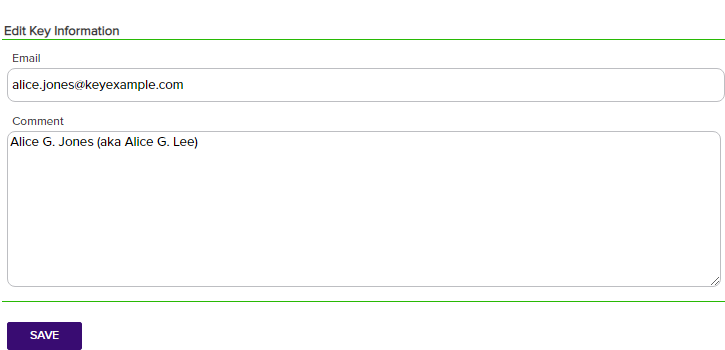
Figure 301: Edit SSH User Key Information
Changes made to the key comment will be published to any associated servers during the next synchronization cycle.