Configuring the vSCEP™ Policy Handler
- Open the Custom Handlers tab of the Policy Module Configuration Properties and load the vSCEP™ Policy Handler as per Modifications to the Policy Module Configuration.
- Highlight the vSCEP™ Policy Handler under Loaded Handlers and click Configure.
- On the vSCEP™ Policy Handler dialog, modify the vSCEP URL at the top of the page if needed. This is the URL for the Keyfactor Command server where the vSCEP service is installed followed by the virtual directory name of the validation service. By default, this is CMSValidation. To change the credentials for the vSCEP service account, check the Change Credentials box, enter the username and password for the Active Directory service account used to authenticate to the vSCEP service on the Keyfactor Command server. You may use the Select button to browse for the account. Click the Verify button to confirm that the username and password entered are valid. Leave the Verify Connection on Save box checked and click Save. The URL entered will be tested to confirm that it can be reached and that authentication to it succeeds using the credentials provided.

Figure 412: Configure Settings for the vSCEP™ Policy Handler