Excluded Certificates are certificates which have been deleted from the database and excluded from all Keyfactor Command functionality. These certificates will be skipped during a CA![]() A certificate authority (CA) is an entity that issues digital certificates. Within Keyfactor Command, a CA may be a Microsoft CA or a Keyfactor gateway to a cloud-based or remote CA. synchronization or manual import. Users with appropriate permissions (see Certificates permissions) can use the certificate search grid to exclude certificates (see Delete And Exclude). Use this grid to monitor or re-include such certificates.
A certificate authority (CA) is an entity that issues digital certificates. Within Keyfactor Command, a CA may be a Microsoft CA or a Keyfactor gateway to a cloud-based or remote CA. synchronization or manual import. Users with appropriate permissions (see Certificates permissions) can use the certificate search grid to exclude certificates (see Delete And Exclude). Use this grid to monitor or re-include such certificates.
System Settings → Excluded Certificates
The table can be sorted by each of the columns: Issued CN, Thumbprint, Date Excluded , and filtered by the columns: Issued CN, Thumbprint, Date Excluded, Excluding User.
Use the Re-Include action button at the top of the grid to remove the selected certificate(s) from the excluded certificates table, thus allowing them to return to the Keyfactor Command database on the next CA synchronization or manual import. If a certificate is re-included, associated data (e.g., metadata![]() Metadata provides information about a piece of data. It is used to summarize basic information about data, which can make working with the data easier. In Keyfactor Command, the certificate metadata feature allows you to create custom metadata fields that allow you to tag certificates with tracking information about certificates.) will not be re-included when it is imported on the next CA synchronization.
Metadata provides information about a piece of data. It is used to summarize basic information about data, which can make working with the data easier. In Keyfactor Command, the certificate metadata feature allows you to create custom metadata fields that allow you to tag certificates with tracking information about certificates.) will not be re-included when it is imported on the next CA synchronization.
Note: Collection![]() The certificate search function allows you to query the Keyfactor Command database for certificates from any available source based on any criteria of the certificates and save the results as a collection that will be availble in other places in the Management Portal (e.g. expiration alerts and certain reports).-level delete and exclude is not sufficient for access to this feature.
The certificate search function allows you to query the Keyfactor Command database for certificates from any available source based on any criteria of the certificates and save the results as a collection that will be availble in other places in the Management Portal (e.g. expiration alerts and certain reports).-level delete and exclude is not sufficient for access to this feature.
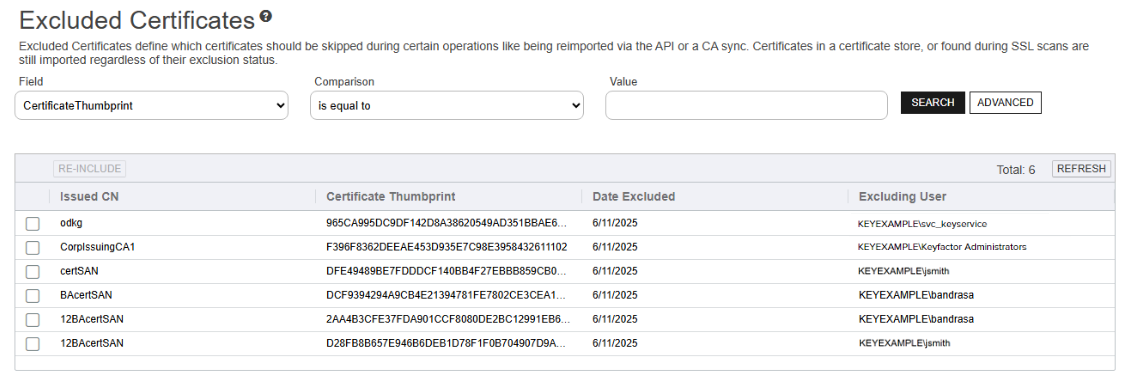
Figure 481: Excluded Certificates Grid
Was this page helpful? Provide Feedback