Permissions on certificate stores and their applications are controlled at two levels—system-wide and on a certificate store application-by-application basis. When designing a certificate store permission scheme, you may use entirely system-wide permissions or you may use a combination of system-wide permissions and application permissions. Both system-wide and application permissions are configured through Security Roles (see Security Role Operations).
System-wide certificate store permissions are controlled with the Certificate Stores role permissions on the Global Permissions tab of the Security Role Information dialog.
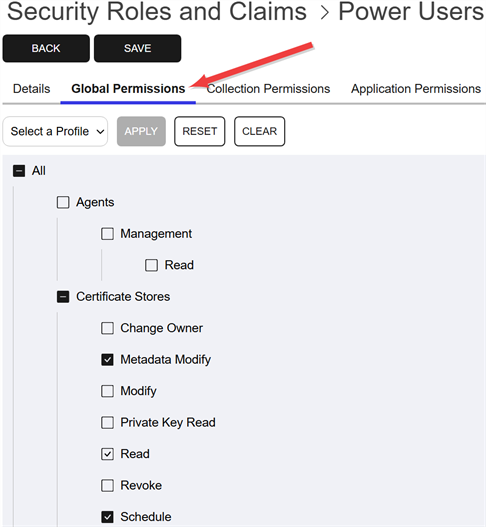
Figure 432: Certificate Stores: Global Permissions
Application-by-application permissions are set on the Application Permissions tab of the Role Information dialog for each application by name using the same set of permissions.
Any applications that do not have application-by-application permissions applied fall back to the system-wide permissions, if any system-wide permissions have been set for that role.
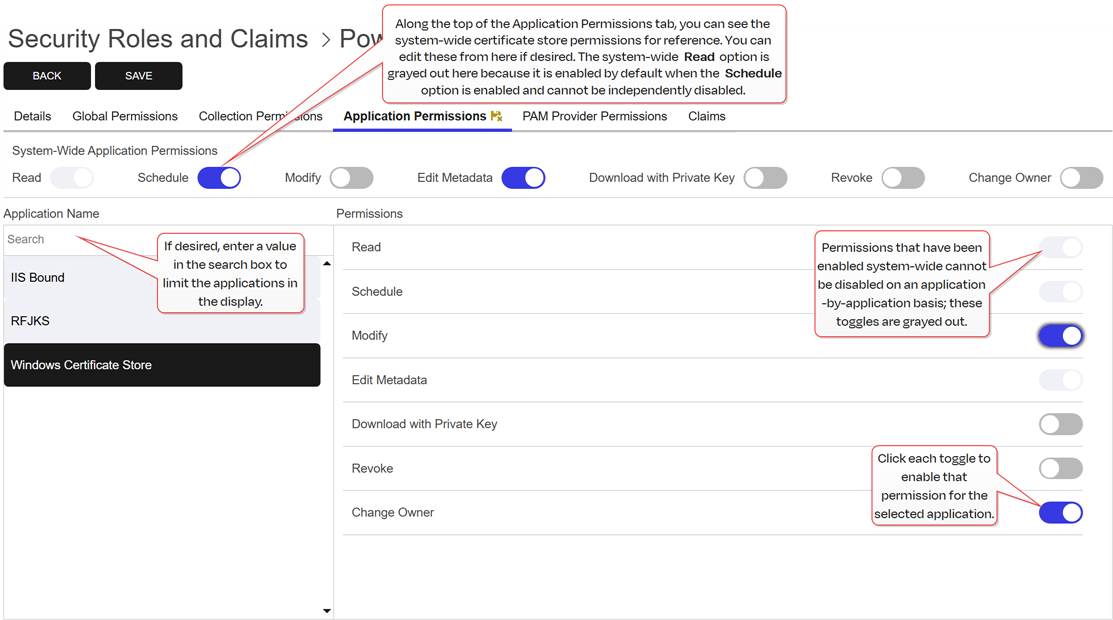
Figure 433: Certificate Store Management - Application Permissions
Application permissions work in conjunction with many other security permissions to control access to certificate store related functionality.
For more information about configuring application-level permissions, see Application Permissions Tab.
Was this page helpful? Provide Feedback