The CA Connector![]() The Keyfactor CA Connector is installed in the customer environment to provide a connection between a CA and Keyfactor Command when a direct connection is not possible. It is supported on both Windows and Linux and has versions for Microsoft (Windows only) or EJBCA CAs. Client service runs on the CA
The Keyfactor CA Connector is installed in the customer environment to provide a connection between a CA and Keyfactor Command when a direct connection is not possible. It is supported on both Windows and Linux and has versions for Microsoft (Windows only) or EJBCA CAs. Client service runs on the CA![]() A certificate authority (CA) is an entity that issues digital certificates. Within Keyfactor Command, a CA may be a Microsoft CA or a Keyfactor gateway to a cloud-based or remote CA. Connector Client server and controls CA Connector Client communications with the Keyfactor Command server and the on-premises CA(s). During the configuration process you set the service account under which the CA Connector Client service will run. The service should start automatically at the conclusion of the installation. To check to see if it’s running and start it if necessary, follow the directions below for your installation type.
A certificate authority (CA) is an entity that issues digital certificates. Within Keyfactor Command, a CA may be a Microsoft CA or a Keyfactor gateway to a cloud-based or remote CA. Connector Client server and controls CA Connector Client communications with the Keyfactor Command server and the on-premises CA(s). During the configuration process you set the service account under which the CA Connector Client service will run. The service should start automatically at the conclusion of the installation. To check to see if it’s running and start it if necessary, follow the directions below for your installation type.
 Windows Installations
Windows Installations
The service on Windows is added with a display name of Keyfactor CA Connector Service (Default) by default.
- On the CA Connector Client server, open the Services MMC.
- In the Services MMC confirm that the Keyfactor CA Connector Service is set to a Startup Type of Automatic (if desired). If the service is not running, click the green arrow to start it.
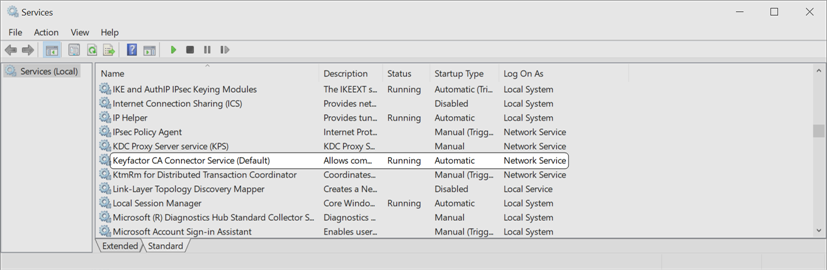
Figure 708: Keyfactor CA Connector Service
 Linux Installations
Linux Installations
The service on Linux is added as keyfactor-ca-connector-default by default, so when referencing it in startup commands, it should be referenced by this name, including case. For example:
Was this page helpful? Provide Feedback