This section describes the steps that need to be taken prior to a Keyfactor Command upgrade to complete the prerequisites, create any required supporting components, and gather the necessary information to complete the Keyfactor Command upgrade process.
The following are some key things to be aware of and preparation steps that need to be addressed in order to upgrade to version 25.4.1.
Release 25.4 or Later
-
Certificate Store Containers: Certificate store containers are now known as applications and are no longer tied to the type of the certificate store; certificate stores of different types may be associated with the same application.
-
Enrollment: The list of certificate templates for enrollment
 Certificate enrollment refers to the process by which a user requests a digital certificate. The user must submit the request to a certificate authority (CA). is now refreshed from the CAs by a periodic task that runs every five minutes (see Keyfactor Command Service Automated Tasks). The results are cached locally on the SQL Server to reduce CA
Certificate enrollment refers to the process by which a user requests a digital certificate. The user must submit the request to a certificate authority (CA). is now refreshed from the CAs by a periodic task that runs every five minutes (see Keyfactor Command Service Automated Tasks). The results are cached locally on the SQL Server to reduce CA A certificate authority (CA) is an entity that issues digital certificates. Within Keyfactor Command, a CA may be a Microsoft CA or a Keyfactor gateway to a cloud-based or remote CA. requests and improve performance. The cache lifetime is 180 minutes by default and can be adjusted through an application setting (see Application Settings: Enrollment Tab). After upgrade, enrollment remains unavailable until the cache is initially built.
A certificate authority (CA) is an entity that issues digital certificates. Within Keyfactor Command, a CA may be a Microsoft CA or a Keyfactor gateway to a cloud-based or remote CA. requests and improve performance. The cache lifetime is 180 minutes by default and can be adjusted through an application setting (see Application Settings: Enrollment Tab). After upgrade, enrollment remains unavailable until the cache is initially built. -
Special Text Tokens: Support for substitutable Active Directory–based special text tokens (for example, requester:mail or principal:displayname) has been restored in alerts. These tokens, previously removed in version 24.4 (see Release 24.4 or Later), are now available again for customers using Active Directory as their identity provider.
The restored tokens are:
- {requester:mail}
- {requester:givenname}
- {requester:sn}
- {requester:displayname}
- {principal:mail}
- {principal:givenname}
- {principal:sn}
- {principal:displayname}
Release 25.2 or Later
-
Post-Quantum Computing: On upgrade, certificate template
 A certificate template defines the policies and rules that a CA uses when a request for a certificate is received. records will be updated with fields to reflect ML-DSA algorithm support, but all fields will default to No support until a template synchronization is completed, at which point the data will be updated to reflect the accurate algorithm support from the CA.
A certificate template defines the policies and rules that a CA uses when a request for a certificate is received. records will be updated with fields to reflect ML-DSA algorithm support, but all fields will default to No support until a template synchronization is completed, at which point the data will be updated to reflect the accurate algorithm support from the CA.
Release 25.1.1 or Later
-
Enrollment Patterns: On upgrade, certificate templates configured for CSR
 A CSR or certificate signing request is a block of encoded text that is submitted to a CA when enrolling for a certificate. When you generate a CSR within Keyfactor Command, the matching private key for it is stored in Keyfactor Command in encrypted format and will be married with the certificate once returned from the CA. or PFX
A CSR or certificate signing request is a block of encoded text that is submitted to a CA when enrolling for a certificate. When you generate a CSR within Keyfactor Command, the matching private key for it is stored in Keyfactor Command in encrypted format and will be married with the certificate once returned from the CA. or PFX A PFX file (personal information exchange format), also known as a PKCS#12 archive, is a single, password-protected certificate archive that contains both the public and matching private key and, optionally, the certificate chain. It is a common format for Windows servers. enrollment will automatically generate a Template Default enrollment pattern based on their configurations. Details for this are found in the 2025 First Quarterly Release - 25.1.1 Notes. Customers should review these patterns.
A PFX file (personal information exchange format), also known as a PKCS#12 archive, is a single, password-protected certificate archive that contains both the public and matching private key and, optionally, the certificate chain. It is a common format for Windows servers. enrollment will automatically generate a Template Default enrollment pattern based on their configurations. Details for this are found in the 2025 First Quarterly Release - 25.1.1 Notes. Customers should review these patterns. -
Restrict Allowed Requesters Enabled: Templates with this setting and an Allowed Requesters list will have their enrollment patterns updated to include the security roles in the Associated Roles list, and Use AD Permissions will be disabled.
-
Restrict Allowed Requesters Disabled: Templates with this setting will have Use AD Permissions enabled if associated with a DCOM CA.
-
CA Enrollment Settings: The CA-level settings for Enable PFX Enrollment, Enable CSR Enrollment, and Restrict Allowed Requesters will be cleared except in the case of standalone CAs. If either Enable PFX Enrollment or Enable CSR Enrollment was previously enabled, the Use for Enrollment option will be enabled.
-
Containers under Kubernetes and Workflow:
The Use Custom PowerShell workflow
 A workflow is a series of steps necessary to complete a process. In Keyfactor Command, it refers to the workflow builder, which allows you to automate event-driven tasks such as when a certificate is requested, revoked or found in a certificate store. step is not supported when running in containers under Kubernetes. Existing workflows containing this step will continue to function after migration, but the Use Custom PowerShell step will generate an error and not execute. The Set Variable Data step remains supported.
A workflow is a series of steps necessary to complete a process. In Keyfactor Command, it refers to the workflow builder, which allows you to automate event-driven tasks such as when a certificate is requested, revoked or found in a certificate store. step is not supported when running in containers under Kubernetes. Existing workflows containing this step will continue to function after migration, but the Use Custom PowerShell step will generate an error and not execute. The Set Variable Data step remains supported.To prepare for migration, customers should review workflows to identify any use of the Use Custom PowerShell step and evaluate whether the Set Variable Data step could serve as a replacement. For assistance, contact support@keyfactor.com to request an upgrade readiness script.
-
Containers under Kubernetes and Legacy Alert Handlers:
PowerShell handlers are not supported in legacy alerts when running in containers under Kubernetes. Alerts containing a PowerShell handler will trigger after migration, but the PowerShell portion will generate an error and not execute.
Customers should review their alerts before migration to identify any use of PowerShell handlers and assess whether workflows with the Set Variable Data step could provide an alternative. Contact support@keyfactor.com to obtain an upgrade readiness script for assistance.
Release 24.4 or Later
- Containers under Kubernetes and Application-Level Encryption: Customers wishing to migrate from Keyfactor Command implementations on Windows under IIS to implementations in containers under Kubernetes who are using application-level encryption, will need to re-encrypt their Keyfactor Command databases using a raw AES key before migrating to an implementation in containers under Kubernetes. For more information, see Application-Level Encryption.
- Containers under Kubernetes and Legacy Alerts: Customers wishing to migrate from Keyfactor Command implementations on Windows under IIS to implementations in containers under Kubernetes who are using event handlers with the legacy alerting system (see Alerts), will need to migrate these alerts to workflows prior to migrating to an implementation in containers under Kubernetes. For more information, see Using Event Handlers.
- Standalone Database Upgrade Tool: Release 24.4 introduces a separate, command-line, database upgrade tool that can be used ahead of the Keyfactor Command software installation to bring the database up to the current version. This can be used to test database upgrades and resolve any issues before going forward with a full Keyfactor Command upgrade. For more information, see Using the Database Upgrade Tool.
- Local PAM Secrets: Keyfactor Command now offers the option to store secret data such as passwords in a Keyfactor Command local PAM
 PAM (Privileged Access Management): Controls privileged access by vaulting credentials, enforcing least-privilege/just-in-time access, rotating secrets, and auditing sessions. Across Keyfactor products, PAM protects diverse sensitive operations and secrets—for example certificate stores and CA credentials—via built-in or third-party providers; external integrations are delivered as custom PAM extensions (several published on Keyfactor’s public GitHub). database. Consider whether you want to migrate to using this local Keyfactor Command PAM solution for your secrets. Note that this option was introduced in release 12.3 and fully realized in release 24.4 with the availability of secret management through the Keyfactor Command Management Portal.
PAM (Privileged Access Management): Controls privileged access by vaulting credentials, enforcing least-privilege/just-in-time access, rotating secrets, and auditing sessions. Across Keyfactor products, PAM protects diverse sensitive operations and secrets—for example certificate stores and CA credentials—via built-in or third-party providers; external integrations are delivered as custom PAM extensions (several published on Keyfactor’s public GitHub). database. Consider whether you want to migrate to using this local Keyfactor Command PAM solution for your secrets. Note that this option was introduced in release 12.3 and fully realized in release 24.4 with the availability of secret management through the Keyfactor Command Management Portal. -
Special Text Tokens: Substitutable Active Directory–based special text tokens (for example, requester:mail or principal:displayname) are no longer supported in alerts. The base requester token remains available because it is not specific to Active Directory.
Alerts configured to use requester:mail or principal:mail for message delivery will fail unless updated to use an alternate email address. Customers currently relying on these tokens should plan an alternative delivery method.
The requester:mail token remains available for use in workflows, which can also query for additional data using PowerShell or REST API
 An API is a set of functions to allow creation of applications. Keyfactor offers the Keyfactor API, which allows third-party software to integrate with the advanced certificate enrollment and management features of Keyfactor Command. calls as needed. While Expiration alerts can be delivered via workflow, the Issued, Denied, and Pending alert types do not currently support this option.
An API is a set of functions to allow creation of applications. Keyfactor offers the Keyfactor API, which allows third-party software to integrate with the advanced certificate enrollment and management features of Keyfactor Command. calls as needed. While Expiration alerts can be delivered via workflow, the Issued, Denied, and Pending alert types do not currently support this option.The removed tokens are:
- {requester:mail}
- {requester:givenname}
- {requester:sn}
- {requester:displayname}
- {requester:field}
- {principal:mail}
- {principal:givenname}
- {principal:sn}
- {principal:displayname}
- {principal:field}
- {upn}
Release 12.0 or Later
- FIPS Compliance: Customers wishing to be FIPS-compliant should select Configure Encryption on the Database tab of the Keyfactor Command configuration wizard and then select Application and SQL and select an encryption certificate. For more information, see Application-Level Encryption.
- System Requirements: Keyfactor Command version 12.0 and later require ASP.NET Core version 8.0. For more information, see System Requirements.
Release 11.0 or Later
-
Classic API:
Important: The Classic API, also known as the CMS API or CMSAPI, was removed in Keyfactor Command version 11.0. Customers should migrate all uses of the Classic API to the Keyfactor API prior to upgrading to Keyfactor Command versions 11.0 or later. -
Identity Provider Migration: If you’re migrating from Active Directory to an OAuth identity provider in version 11.0 or later, be aware that it’s important to leave Basic Authentication and Windows Authentication disabled in IIS once you enable the OAuth option in the Keyfactor Command configuration. Attempting to use OAuth with Basic Authentication and/or Windows Authentication enabled can result in unexpected access to Keyfactor Command by users with lingering Active Directory permissions in Keyfactor Command from before the upgrade.
Important: Before migrating an existing implementation from Active Directory to OAuth or vice versa, please see Migrating to a New Identity Provider. -
Special Text Tokens: Select substitutable special text tokens provide the ability for parts of the Keyfactor Command system to look up data in Active Directory to use in alerts and workflows. Lookups for these locate the object in Active Directory identified by the user or computer account that requested the certificate from the CA and substitute the contents of the referenced attribute. For example, an alert might reference requester:displayname to look up the requester’s display name in Active Directory.
The substitutable special text tokens that begin requester: or principal: (but not the standalone requester token) are only supported when using Active Directory as an identity provider. They cannot be used with other identity providers since there is no Active Directory to query. Customers wishing to use similar functionality with a different identity provider will need to do API calls to query the identity provider, populate the data into a metadata
 Metadata provides information about a piece of data. It is used to summarize basic information about data, which can make working with the data easier. In Keyfactor Command, the certificate metadata feature allows you to create custom metadata fields that allow you to tag certificates with tracking information about certificates. field, and use the metadata field when populating alert and workflow messages.
Metadata provides information about a piece of data. It is used to summarize basic information about data, which can make working with the data easier. In Keyfactor Command, the certificate metadata feature allows you to create custom metadata fields that allow you to tag certificates with tracking information about certificates. field, and use the metadata field when populating alert and workflow messages. -
Virtual Application Information: In Keyfactor Command version 11.0, the route information for each virtual application (the host name
 The unique identifier that serves as name of a computer. It is sometimes presented as a fully qualified domain name (e.g. servername.keyexample.com) and sometimes just as a short name (e.g. servername)., web site name,
use ssl setting, and virtual directory name) was moved from being stored in the database to being stored in local files on the Keyfactor Command server (one appsettings.json file for each virtual application). On upgrade, the information is copied from the database to each local file. However, if you encounter any issues with the upgrade process, you may be required to re-enter this data. Be sure to make note of the values before beginning your upgrade.
The unique identifier that serves as name of a computer. It is sometimes presented as a fully qualified domain name (e.g. servername.keyexample.com) and sometimes just as a short name (e.g. servername)., web site name,
use ssl setting, and virtual directory name) was moved from being stored in the database to being stored in local files on the Keyfactor Command server (one appsettings.json file for each virtual application). On upgrade, the information is copied from the database to each local file. However, if you encounter any issues with the upgrade process, you may be required to re-enter this data. Be sure to make note of the values before beginning your upgrade.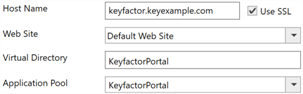
Figure 636: Configuration Wizard Route Information for the Keyfactor Portal
-
Certificate Stores: Be aware of the following certificate store changes in Keyfactor Command version 11.0 and later:
-
The following store types have been deprecated and will no longer be shipped with Keyfactor Command:
All F5 store types, AWS, NetScalerThese store types will not be created with new databases. Upon upgrading, they will be removed if you do not have any stores or containers defined for the type (per type—i.e. if an AWS store or container is defined and the other types are not, the AWS type will not be removed on upgrade, but the other types will be removed).
-
The built-in functions for IIS and FTP certificate store management in the Keyfactor Universal Orchestrator
 The Keyfactor Universal Orchestrator, one of Keyfactor's suite of orchestrators, is used to interact with servers and devices for certificate management, run SSL discovery and management tasks, and manage synchronization of certificate authorities in remote forests. With the addition of custom extensions, it can provide certificate management capabilities on a variety of platforms and devices (e.g. Amazon Web Services (AWS) resources, Citrix\NetScaler devices, F5 devices, IIS stores, JKS keystores, PEM stores, and PKCS#12 stores) and execute tasks outside the standard list of certificate management functions. It runs on either Windows or Linux servers or Linux containers. were deprecated in Keyfactor Command version 11.0.
The Keyfactor Universal Orchestrator, one of Keyfactor's suite of orchestrators, is used to interact with servers and devices for certificate management, run SSL discovery and management tasks, and manage synchronization of certificate authorities in remote forests. With the addition of custom extensions, it can provide certificate management capabilities on a variety of platforms and devices (e.g. Amazon Web Services (AWS) resources, Citrix\NetScaler devices, F5 devices, IIS stores, JKS keystores, PEM stores, and PKCS#12 stores) and execute tasks outside the standard list of certificate management functions. It runs on either Windows or Linux servers or Linux containers. were deprecated in Keyfactor Command version 11.0.Customers should migrate all uses of IIS certificate store management to the Keyfactor Universal Orchestrator
 Keyfactor orchestrators perform a variety of functions, including managing certificate stores and SSH key stores. with the IIS custom extension publicly available at:
Keyfactor orchestrators perform a variety of functions, including managing certificate stores and SSH key stores. with the IIS custom extension publicly available at:For more information, see Installing Certificate Store Management Extensions.
For customers who have the FTP certificate store type, when you upgrade Keyfactor Command to version 11 your FTP stores and related data will not be removed on upgrade. In order to manage the FTP certificate store, you will need to use an older version of the Keyfactor Universal Orchestrator that still has the FTP extension.
-
-
Job Status Notification Customizations: Customers using a Keyfactor Command Service (timer service) job status notification customization for sending notifications on completion of an orchestrator job in older implementations of Keyfactor Command need to prepare to migrate to using job completion handlers instead (see Job Completion Handlers) before upgrading to versions 11.0 or later. Keyfactor Command Service job status notification customizations will be removed on upgrade to version 11.0 and later and will no longer be accessible or functional. Keyfactor Command Service job status notification customizations are found in the <unity> section of the CMSTimerService.exe.config configuration file in versions of Keyfactor Command prior to 11.0, which can be found in the following path by default:
C:\Program Files\Keyfactor\Keyfactor Platform\ServiceA Keyfactor Command Service job status notification customization will look something like this:
<register type="CSS.CMS.Service.TimerService.Core.ITimerJobListener, CSS.CMS.Service.TimerService.Core" mapTo="CSS.CMS.Service.Jobs.Maintenance.Managers.AgentJobCompletionManager, CSS.CMS.Service.Jobs" name="AgentJobCompletion"> <property name="NotificationURL" value="http://example.keyxample.com/AgentNotify/api/Submit" /> </register> - Custom Scripts: When upgrading from a version of Keyfactor Command prior to version 11, the upgrade process will search the file location defined in the Application settings > Console Tab > Extension Handler Path setting and add all the files found in that directory to the database with the naming convention of foldername (_subfolder name, if applicable)_filename so it is clear which scripts were imported from which location (e.g., net6.0_Workflow_CustomPowershellExample). The upgrade process will also identify which, if any, of the categories the script is configured for and add that information to the database with the script.
Release 10.4 or Later
-
SQL Server 2016 CU2 is no longer supported. Upgrade to SQL 2017, 2019, or 2022 with TLS
 TLS (Transport Layer Security) and its predecessor SSL (Secure Sockets Layer) are protocols for establishing authenticated and encrypted links between networked computers. encryption enabled and compatibility level 130 or higher. For more information, see System Requirements.
TLS (Transport Layer Security) and its predecessor SSL (Secure Sockets Layer) are protocols for establishing authenticated and encrypted links between networked computers. encryption enabled and compatibility level 130 or higher. For more information, see System Requirements.
Release 10.0 or Later
-
Keyfactor Command version 10.0 and later by default connects to SQL with an encrypted connection using an SSL certificate configured on your SQL server. Customers should acquire and install an SSL
 TLS (Transport Layer Security) and its predecessor SSL (Secure Sockets Layer) are protocols for establishing authenticated and encrypted links between networked computers. certificate for the SQL server before upgrading to Keyfactor Command version 10.0 or later. For information about configuring TLS for SQL server, seeUsing SSL to Connect to SQL Server) and:
TLS (Transport Layer Security) and its predecessor SSL (Secure Sockets Layer) are protocols for establishing authenticated and encrypted links between networked computers. certificate for the SQL server before upgrading to Keyfactor Command version 10.0 or later. For information about configuring TLS for SQL server, seeUsing SSL to Connect to SQL Server) and:If you would prefer not to use an encrypted channel for your connection to SQL, see Configurable SQL Connection Strings.
- All CA Gateways must be upgraded to AnyGateway
 The Keyfactor AnyGateway is a generic third party CA gateway framework that allows existing CA gateways and custom CA connections to share the same overall product framework. v22.1 to work with Keyfactor Command v10.0 or later.
The Keyfactor AnyGateway is a generic third party CA gateway framework that allows existing CA gateways and custom CA connections to share the same overall product framework. v22.1 to work with Keyfactor Command v10.0 or later. - Upgrade to SQL Server 2016 CU2 or higher and adjust the database compatibility level if needed. For more information, see System Requirements.
- As of Keyfactor Command version 10.0, Windows Server 2016 is no longer supported. Customers should upgrade to Windows Server 2019 or higher before upgrading to Keyfactor Command version 10.0 or later.
-
If you have any saved certificate collections containing any of the following deprecated certificate search fields, these collections will need to be removed or updated to remove use of these fields that are no longer in version 10.0 and later:
- KeyfactorRequestId
- RequestResolutionDate
- CARequestId
These certificate search fields parsers have been removed to allow for native EJBCA support in Keyfactor Command as of version 10.0.
- If you have the CA Policy module version 7.0 installed on the same server as the Keyfactor Command Management Portal, you’ll need to upgrade the module to version 7.1 or later before running the Keyfactor Command version 10.0 or later upgrade.
Was this page helpful? Provide Feedback