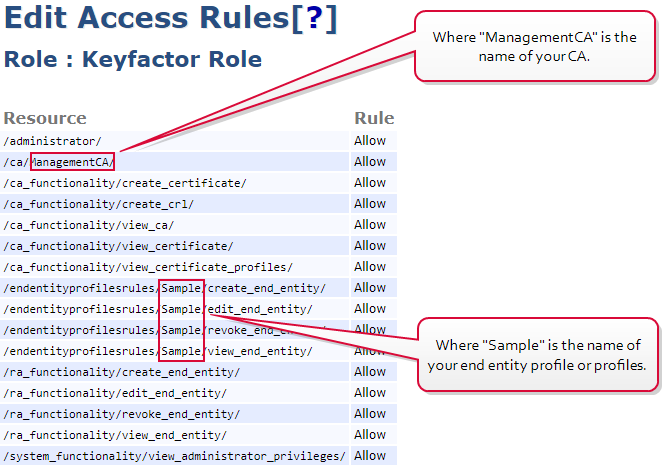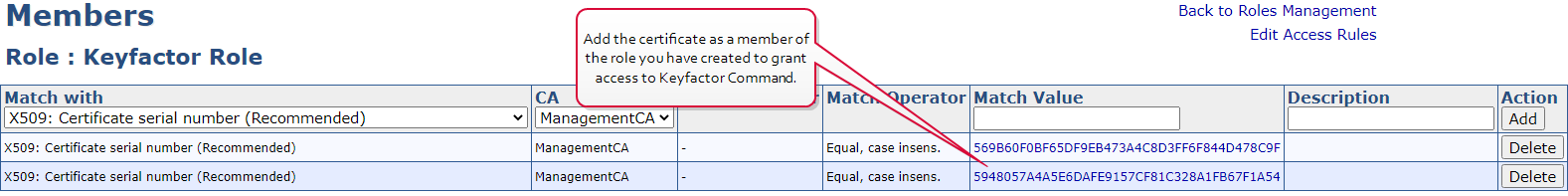In order for Keyfactor Command to be able to synchronize certificates from the CAs to the Keyfactor Command database, the service account under which Keyfactor Command makes a connection to the CA![]() A certificate authority (CA) is an entity that issues digital certificates. Within Keyfactor Command, a CA may be a Microsoft CA or a Keyfactor gateway to a cloud-based or remote CA. must have permissions to read the CA databases. For full Keyfactor Command functionality, additional permissions are needed. The permissions needed vary depending on the type of CA and the type of authorization you intend to configure to allow Keyfactor Command and users in Keyfactor Command to interact with the CA.
A certificate authority (CA) is an entity that issues digital certificates. Within Keyfactor Command, a CA may be a Microsoft CA or a Keyfactor gateway to a cloud-based or remote CA. must have permissions to read the CA databases. For full Keyfactor Command functionality, additional permissions are needed. The permissions needed vary depending on the type of CA and the type of authorization you intend to configure to allow Keyfactor Command and users in Keyfactor Command to interact with the CA.
Microsoft CAs
When you configure Keyfactor Command access to a Microsoft CA, you have the option to enable the Use Explicit Credentials option. When this option is enabled, you enter a set of credentials that will be used specifically to access that Microsoft CA, and all management and enrollment![]() Certificate enrollment refers to the process by which a user requests a digital certificate. The user must submit the request to a certificate authority (CA). tasks for that CA are done in the context of that service account. If you do not enable the Use Explicit Credentials option, management tasks (e.g. revocation, certificate synchronization) and enrollments are done in the context of the service account(s) you configure for the Keyfactor Command Service and Keyfactor API
Certificate enrollment refers to the process by which a user requests a digital certificate. The user must submit the request to a certificate authority (CA). tasks for that CA are done in the context of that service account. If you do not enable the Use Explicit Credentials option, management tasks (e.g. revocation, certificate synchronization) and enrollments are done in the context of the service account(s) you configure for the Keyfactor Command Service and Keyfactor API![]() A set of functions to allow creation of applications. Keyfactor offers the Keyfactor API, which allows third-party software to integrate with the advanced certificate enrollment and management features of Keyfactor Command. the application pool for Keyfactor Command (which are the same service account in many implementations) and individual users. The exact combination of what happens in the context of who depends on the configuration of the delegation options (Delegate Management Operations and Delegate Enrollment) on the CA when the Use Explicit Credentials option is not enabled. Delegation is supported for Basic and Kerberos authentication (see Configure Kerberos Constrained Delegation (Optional)) but not NTLM or Token authentication. Use of explicit credentials is mutually exclusive of delegation.
A set of functions to allow creation of applications. Keyfactor offers the Keyfactor API, which allows third-party software to integrate with the advanced certificate enrollment and management features of Keyfactor Command. the application pool for Keyfactor Command (which are the same service account in many implementations) and individual users. The exact combination of what happens in the context of who depends on the configuration of the delegation options (Delegate Management Operations and Delegate Enrollment) on the CA when the Use Explicit Credentials option is not enabled. Delegation is supported for Basic and Kerberos authentication (see Configure Kerberos Constrained Delegation (Optional)) but not NTLM or Token authentication. Use of explicit credentials is mutually exclusive of delegation.
The users and service account(s) you will be using to connect to your Microsoft CA(s) from Keyfactor Command need some set of the following permissions on the CA, based on the configuration of authorization for the CA:
- Read
To support CA synchronization - Issue and Manage Certificates
To support certificate revocation and key recovery - Manage CA
To support CRL A Certificate Revocation List (CRL) is a list of digital certificates that have been revoked by the issuing Certificate Authority (CA) before their scheduled expiration date and should no longer be trusted. publication following revocation
A Certificate Revocation List (CRL) is a list of digital certificates that have been revoked by the issuing Certificate Authority (CA) before their scheduled expiration date and should no longer be trusted. publication following revocation - Request Certificates
To support certificate enrollment through Keyfactor Command
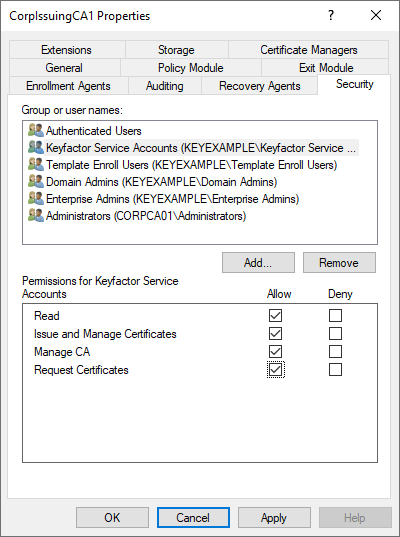
Figure 582: Microsoft CA Permissions
Table 903: Microsoft CA Permission Matrix provides information on what permissions are required on the Microsoft CA based on possible authorization configurations.
In the management console for each CA that Keyfactor Command will be interacting with, open the properties for the CA and grant the users and service account(s) for Keyfactor Command the appropriate permissions for your environment before continuing.
Table 903: Microsoft CA Permission Matrix
 Use Explicit Credentials Use Explicit Credentials |
|
|
|
|
|
|---|---|---|---|---|---|
| Explicit CA-Specific User |
Read Issue & Manage Certs Manage CA Request Certs |
n/a | n/a | n/a | n/a |
| Keyfactor Command Service Account | None |
Read Request Certs1 |
Read Request Certs2 |
Read Request Certs3 |
Read Request Certs4 |
|
Keyfactor API Application Pool Account5 |
None |
Read Issue & Manage Certs Manage CA Request Certs6 |
Read Issue & Manage Certs Manage CA Request Certs7 |
Read Manage CA Request Certs |
Read Issue & Manage Certs Manage CA Request Certs |
| Individual Users | None |
Read Issue & Manage Certs Request Certs |
Read Request Certs |
Read Issue & Manage Certs |
None |
EJBCA CAs
Management (e.g. revocation, certificate synchronization) and enrollment requests to an EJBCA CA are made in the context of the end entity associated with the client certificate selected in each CA configuration in the Keyfactor Command Management Portal to provide authentication to the EJBCA CA (see Acquire a Client Certificate for EJBCA CA Authentication). The access rule created or used for this needs to grant sufficient permissions to allow the end entity to synchronize certificates. For full functionality, it needs the following permissions:
-
/administrator/
To support Keyfactor Command making API requests to the EJBCA CA
-
/ca/[your_ca_name]/
To support Keyfactor Command access to your CA
-
/ca_functionality/create_certificate/
To support certificate enrollment through Keyfactor Command
-
/ca_functionality/create_crl/
To support CRL publication following revocation
-
/ca_functionality/view_ca/
To support retrieval of CA information
-
/ca_functionality/view_certificate/
To support CA synchronization
-
/ca_functionality/view_certificate_profiles/
To support template
 A certificate template defines the policies and rules that a CA uses when a request for a certificate is received. import
A certificate template defines the policies and rules that a CA uses when a request for a certificate is received. import -
/endentityprofilesrules/[your_end_entity_profile_name]/create_end_entity/
To support creation of end entities (a new end entity is created for each Keyfactor Command certificate enrollment unless the Enforce Unique DN option is enabled and the new certificate's DN
 A distinguished name (DN) is the name that uniquely identifies an object in a directory. In the context of Keyfactor Command, this directory is generally Active Directory. A DN is made up of attribute=value pairs, separated by commas. Any of the attributes defined in the directory schema can be used to make up a DN. matches that of an existing certificate)
A distinguished name (DN) is the name that uniquely identifies an object in a directory. In the context of Keyfactor Command, this directory is generally Active Directory. A DN is made up of attribute=value pairs, separated by commas. Any of the attributes defined in the directory schema can be used to make up a DN. matches that of an existing certificate) -
/endentityprofilesrules/[your_end_entity_profile_name]/edit_end_entity/
To support certificate enrollment with the Enforce Unique DN option through Keyfactor Command and certificate renewal through Keyfactor Command
-
/endentityprofilesrules/[your_end_entity_profile_name]/revoke_end_entity/
To support certificate revocation through Keyfactor Command
-
/endentityprofilesrules/[your_end_entity_profile_name]/view_end_entity/
To support certificate enrollment through Keyfactor Command
-
/ra_functionality/create_end_entity
To support creation of end entities (a new end entity is created for each Keyfactor Command certificate enrollment unless the Enforce Unique DN option is enabled and the new certificate's DN matches that of an existing certificate)
-
/ra_functionality/edit_end_entity
To support certificate enrollment with the Enforce Unique DN option through Keyfactor Command and certificate renewal through Keyfactor Command
-
/ra_functionality/revoke_end_entity
To support certificate revocation through Keyfactor Command
-
/ra_functionality/view_end_entity
To support certificate enrollment through Keyfactor Command
-
/system_functionality/view_administrator_privileges
To support overall functionality
You may either create a new access rule that limits access to just these required permissions, or use an existing access rule. In either case, you need to add the certificate used to authenticate Keyfactor Command to the EJBCA CA as a member of that access rule.
 Use Explicit Credentials
Use Explicit Credentials