The Certificates by Type and Java Keystore![]() A Java KeyStore (JKS) is a file containing security certificates with matching private keys. They are often used by Java-based applications for authentication and encryption. report provides a table with a summary of the number of certificates generated through Keyfactor Command in the selected date range broken down by PFX
A Java KeyStore (JKS) is a file containing security certificates with matching private keys. They are often used by Java-based applications for authentication and encryption. report provides a table with a summary of the number of certificates generated through Keyfactor Command in the selected date range broken down by PFX![]() A PFX file (personal information exchange format), also known as a PKCS#12 archive, is a single, password-protected certificate archive that contains both the public and matching private key and, optionally, the certificate chain. It is a common format for Windows servers. requests versus CSR
A PFX file (personal information exchange format), also known as a PKCS#12 archive, is a single, password-protected certificate archive that contains both the public and matching private key and, optionally, the certificate chain. It is a common format for Windows servers. requests versus CSR![]() A CSR or certificate signing request is a block of encoded text that is submitted to a CA when enrolling for a certificate. When you generate a CSR within Keyfactor Command, the matching private key for it is stored in Keyfactor Command in encrypted format and will be married with the certificate once returned from the CA. requests for a selected CA
A CSR or certificate signing request is a block of encoded text that is submitted to a CA when enrolling for a certificate. When you generate a CSR within Keyfactor Command, the matching private key for it is stored in Keyfactor Command in encrypted format and will be married with the certificate once returned from the CA. requests for a selected CA![]() A certificate authority (CA) is an entity that issues digital certificates. Within Keyfactor Command, a CA may be a Microsoft CA or a Keyfactor gateway to a cloud-based or remote CA. or CAs. In addition, a count is provided of certificates that were added to Java Keystores in this timeframe (new or existing certificates from any source).
A certificate authority (CA) is an entity that issues digital certificates. Within Keyfactor Command, a CA may be a Microsoft CA or a Keyfactor gateway to a cloud-based or remote CA. or CAs. In addition, a count is provided of certificates that were added to Java Keystores in this timeframe (new or existing certificates from any source).
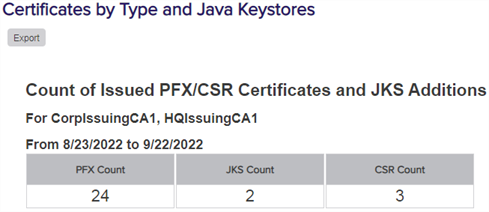
Figure 83: Certificates by Type and Java Keystore
The export options for the Certificates by Type and Java Keystore![]() A Java KeyStore (JKS) is a file containing security certificates with matching private keys. They are often used by Java-based applications for authentication and encryption. report are Excel and PDF.
A Java KeyStore (JKS) is a file containing security certificates with matching private keys. They are often used by Java-based applications for authentication and encryption. report are Excel and PDF.
The input parameters for this report are:
- The CA(s) to include in the report. Certificates that were issued from CAs other than those selected will not be included in the counts of PFXs and CSRs.
- The start date and end date for the date range on which to report. The default date range is one month ending with the current date. These defaults can be changed in the report parameters (see Report Manager Operations).