Whether you've chosen to create custom workflow![]() A workflow is a series of steps necessary to complete a process. In Keyfactor Command, it refers to the workflow builder, which allows you to automate event-driven tasks such as when a certificate is requested, revoked or found in a certificate store. definitions (see Workflow Definitions) or are relying on the built-in global workflow definitions, all certificate enrollments, renewals, and revocations go through workflow and create workflow instances. Certificate collection
A workflow is a series of steps necessary to complete a process. In Keyfactor Command, it refers to the workflow builder, which allows you to automate event-driven tasks such as when a certificate is requested, revoked or found in a certificate store. definitions (see Workflow Definitions) or are relying on the built-in global workflow definitions, all certificate enrollments, renewals, and revocations go through workflow and create workflow instances. Certificate collection![]() The certificate search function allows you to query the Keyfactor Command database for certificates from any available source based on any criteria of the certificates and save the results as a collection that will be availble in other places in the Management Portal (e.g. expiration alerts and certain reports). and store additions and removals and alerts only go through workflows if you create custom workflows for these actions, as there aren't built-in global workflows for these functions. The workflow instance is the combination of the certificate action and the workflow definition for that action as defined at the time that action took place.
The certificate search function allows you to query the Keyfactor Command database for certificates from any available source based on any criteria of the certificates and save the results as a collection that will be availble in other places in the Management Portal (e.g. expiration alerts and certain reports). and store additions and removals and alerts only go through workflows if you create custom workflows for these actions, as there aren't built-in global workflows for these functions. The workflow instance is the combination of the certificate action and the workflow definition for that action as defined at the time that action took place.
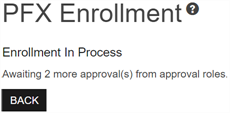
Figure 242: PFX Enrollment Complete for a Template Requiring Approval via Workflow
A workflow instance has now been created for his request. Users with appropriate permissions can view the instance in Workflow Instances.
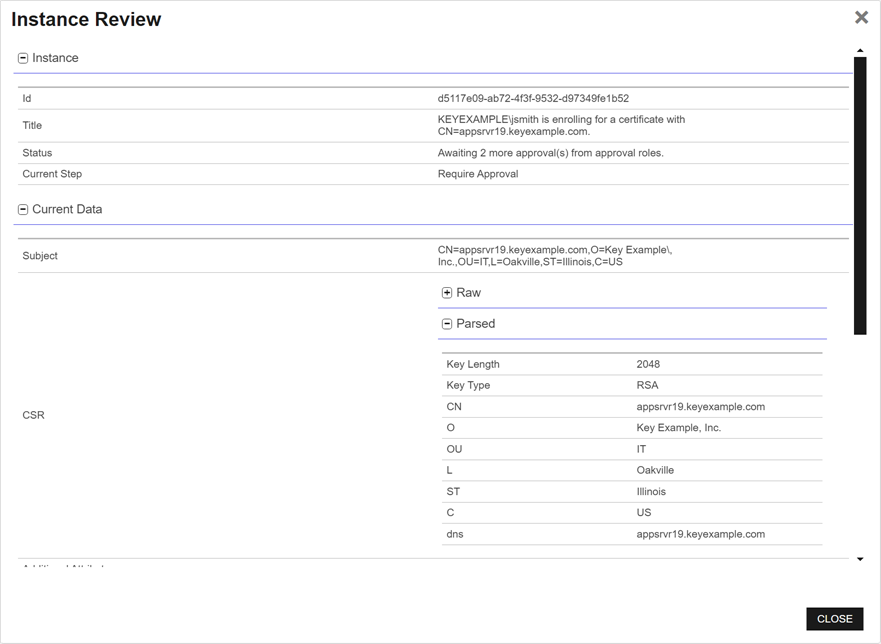
Figure 243: View Workflow Instance for a PFX Enrollment
Users with permissions to approve the request can do so through their My Workflows page and the Assigned to Me tab (see My Workflows).
After John completes his enrollment and before it is approved, an administrator makes a change to the workflow for the EnterpriseWebServer template and publishes the new version. The current workflow is now at version 4. However, John's request remains outstanding and valid with version 3 of the workflow. Any change made for version 4 of the template will not be reflected in John's request.
The only circumstance under which John's request might complete using version 4 of the workflow definition would be:
- If the administrator observed the suspended workflow (suspended because it is awaiting approvals), knew there was a new version of the workflow, and pro-actively restarted the workflow instance. A workflow instance restarted from a suspended state will always restart (from the beginning) with the currently active version of the workflow definition.
- If the administrator observed the suspended workflow, stopped the workflow knowing it should not be allowed to complete with the workflow definition it was submitted with, made a further update to the workflow definition, and then restarted the workflow with the newly updated version of the workflow definition. One common reason to stop and restart rather than just restarting would be to allow time to make changes to the workflow.
- If the original request failed for some reason (e.g., the CA
 A certificate authority (CA) is an entity that issues digital certificates. Within Keyfactor Command, a CA may be a Microsoft CA or a Keyfactor gateway to a cloud-based or remote CA. was not responding when the final approval was received and the request was submitted to the CA) and the administrator chose to restart the failed request with the currently active version of the workflow definition (the default) rather than the original version of the workflow after resolving the reason for the failure.
A certificate authority (CA) is an entity that issues digital certificates. Within Keyfactor Command, a CA may be a Microsoft CA or a Keyfactor gateway to a cloud-based or remote CA. was not responding when the final approval was received and the request was submitted to the CA) and the administrator chose to restart the failed request with the currently active version of the workflow definition (the default) rather than the original version of the workflow after resolving the reason for the failure.
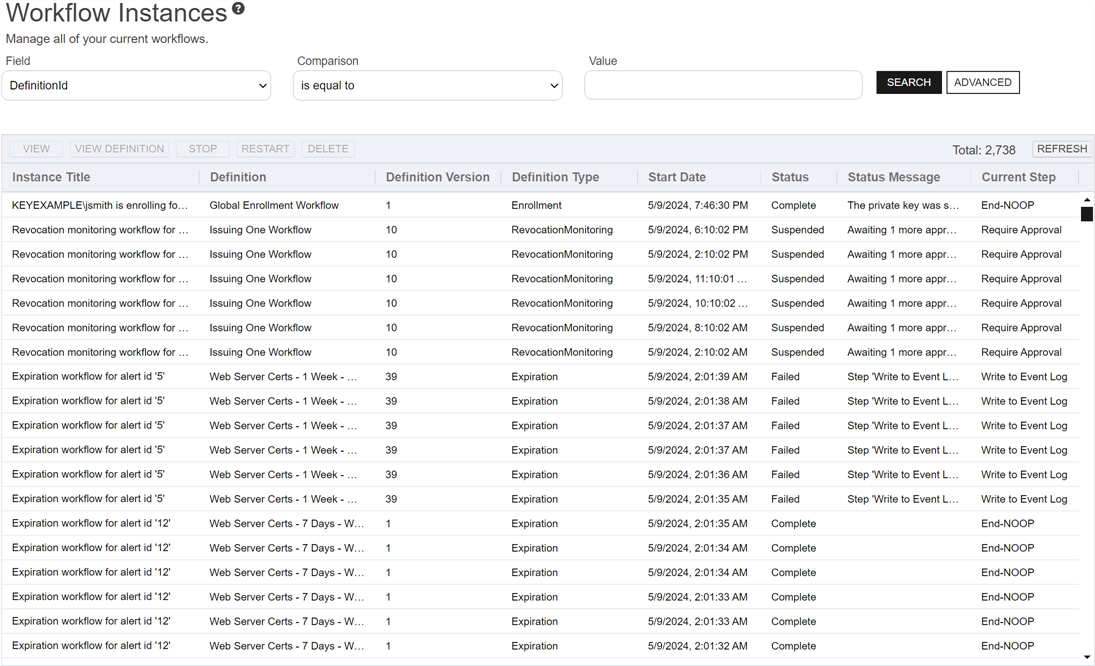
Figure 244: Workflow Instances
You can also find the help icon (![]() ) at the top of the page next to the Log Out button. From here you can choose to open either the Keyfactor Software & Documentation Portal at the home page or the Keyfactor API Endpoint Utility.
) at the top of the page next to the Log Out button. From here you can choose to open either the Keyfactor Software & Documentation Portal at the home page or the Keyfactor API Endpoint Utility.
Keyfactor provides two sets of documentation: the On-Premises Documentation Suite and the Managed Services Documentation Suite. Which documentation set is accessed is determined by the Application Settings: On-Prem Documentation setting (see Application Settings: Console Tab).
Was this page helpful? Provide Feedback