The Certificate Count by User per Template![]() A certificate template defines the policies and rules that a CA uses when a request for a certificate is received. report includes a table and bar graphs.
A certificate template defines the policies and rules that a CA uses when a request for a certificate is received. report includes a table and bar graphs.
The bar graphs show the number of certificates issued by the certificate requester and template in the selected date range for the selected template(s). The report shows one bar for each requester and template combination; for example, KEYEXAMPLE\jsmith - Template One would be one bar and KEYEXAMPLE\mjones - Template One would be another bar.
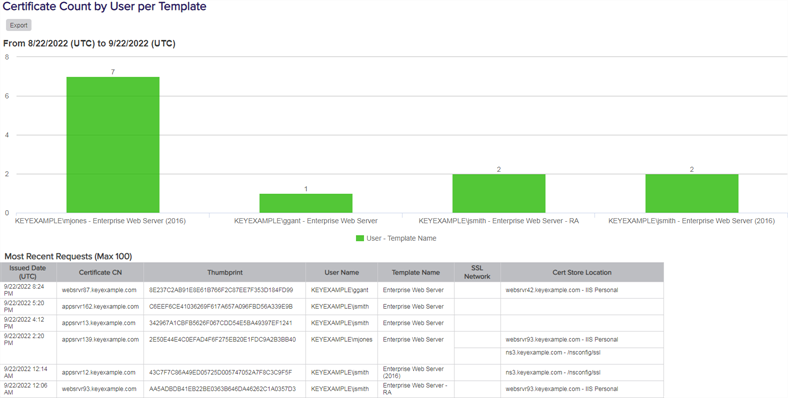
Figure 84: Certificate Count by User by Template
The table shows detailed information for the certificates issued in the selected time-frame (up to a maximum of 100).
The export options for the Certificate Count by User per Template report are Excel and PDF. The PDF exports in landscape format to accommodate the width of the report.
The certificate details grid includes these fields:
- Issued Date
The certificate's effective date. - Certificate CN
 A common name (CN) is the component of a distinguished name (DN) that represents the primary name of the object. The value varies depending on the type of object. For a user object, this would be the user's name (e.g. CN=John Smith). For SSL certificates, the CN is typically the fully qualified domain name (FQDN) of the host where the SSL certificate will reside (e.g. servername.keyexample.com or www.keyexample.com).
A common name (CN) is the component of a distinguished name (DN) that represents the primary name of the object. The value varies depending on the type of object. For a user object, this would be the user's name (e.g. CN=John Smith). For SSL certificates, the CN is typically the fully qualified domain name (FQDN) of the host where the SSL certificate will reside (e.g. servername.keyexample.com or www.keyexample.com).
Common name A common name (CN) is the component of a distinguished name (DN) that represents the primary name of the object. The value varies depending on the type of object. For a user object, this would be the user's name (e.g. CN=John Smith). For SSL certificates, the CN is typically the fully qualified domain name (FQDN) of the host where the SSL certificate will reside (e.g. servername.keyexample.com or www.keyexample.com). of the certificate.
A common name (CN) is the component of a distinguished name (DN) that represents the primary name of the object. The value varies depending on the type of object. For a user object, this would be the user's name (e.g. CN=John Smith). For SSL certificates, the CN is typically the fully qualified domain name (FQDN) of the host where the SSL certificate will reside (e.g. servername.keyexample.com or www.keyexample.com). of the certificate. - Thumbprint
Thumbprint of the certificate. - User Name
The user who requested the certificate. In some cases, this will be a service account rather than an end user (see ).
- Template Name
Name of the template used for the certificate. - SSL
 TLS (Transport Layer Security) and its predecessor SSL (Secure Sockets Layer) are protocols for establishing authenticated and encrypted links between networked computers. Network
TLS (Transport Layer Security) and its predecessor SSL (Secure Sockets Layer) are protocols for establishing authenticated and encrypted links between networked computers. Network
The name of the SSL network containing the endpoint An endpoint is a URL that enables the API to gain access to resources on a server. at which the certificate is found, if any.
An endpoint is a URL that enables the API to gain access to resources on a server. at which the certificate is found, if any. - Cert Store Location
The certificate store or stores in which the certificate is found, if any.
The input parameters for this report are:
-
The template names on which to report. Use the Template Names Dialog to add/update template selection. Although you can select multiple templates, selecting more than one or two templates can make for a messy report, depending on how many unique users have requested certificates using the selected template(s) in the date range. Defaults for the template(s) on which to report can be configured in the report parameters (see Report Manager Operations).
Note: The Display Name cannot be updated for parameters of type Templates.
- The start date and end date for the date range on which to report. The default date range is one month ending with the current date. These defaults can be changed in the report parameters (see Report Manager Operations).
- A requester and template combination bar will only be included in the bar chart, with corresponding details in the details grid, if the number of certificates issued for it in the selected date range exceeds the value selected for Certificate count more than.Example: You want to track down instances of duplicate certificates where user X has been issued a certain type of certificate more than once and more than one of these certificates is still valid (not revoked). To use this report for that, select the template or templates used for that particular type of certificate (say, a client authentication template), select a date range that would cover the full lifetime for certificates issued by that template, and select a value of 1 or greater in the Certificate count more than field. The report results will include all users who have multiple certificates issued with the selected template(s) in the selected date range.
Was this page helpful? Provide Feedback